Service Management Features and Capabilities
Available as an on-premise or SaaS solution, InvGate Service Management includes everything you need from a fit-for-purpose IT service management (ITSM) tool plus additional capabilities to make your life easier, including a seamless integration with InvGate Assets for quicker incident resolution and better IT asset management.
Integrated Asset Management
InvGate Assets is a suite of intelligent IT asset management solutions to manage change, maximize the use of resources, and make informed IT decisions. Service desk agents can launch additional InvGate capabilities such as Remote Desktop Control, System Audit, and Software Rollout directly from within a ticket to investigate and resolve issues faster. Learn more about InvGate Assets.
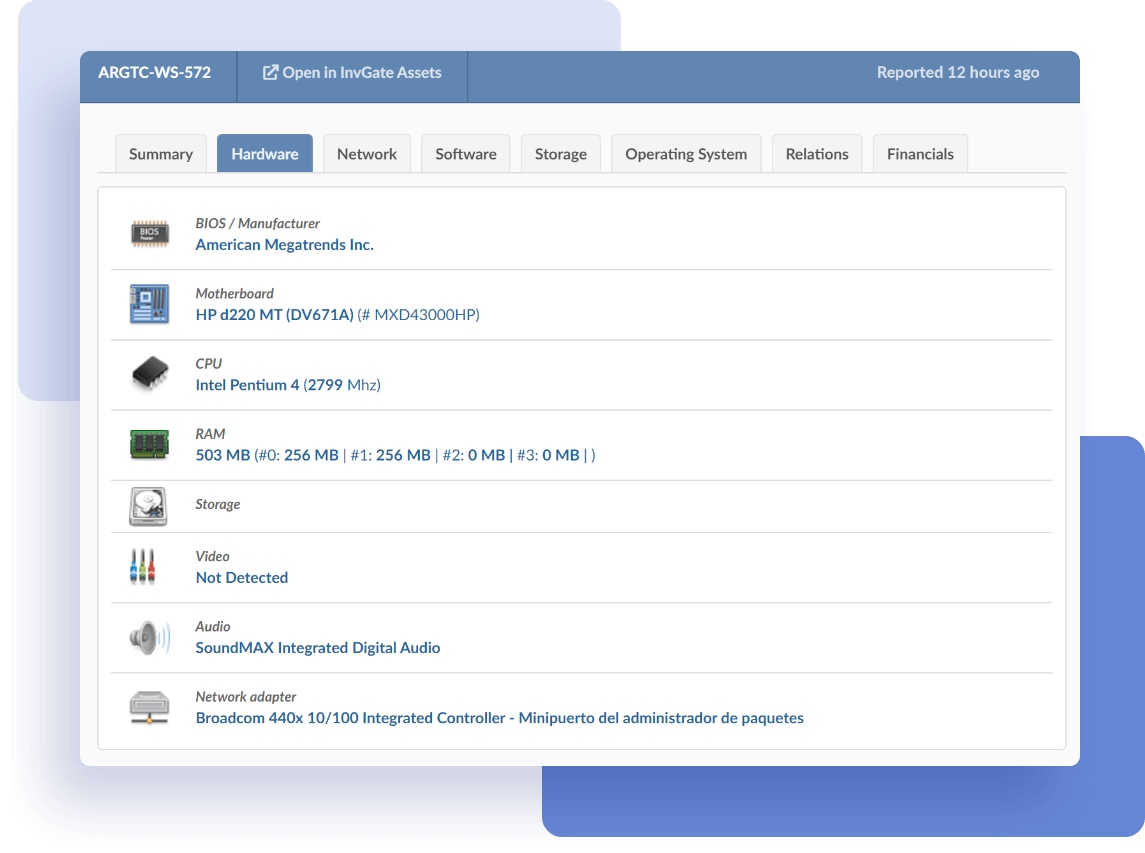
E-Mail and Ticket Templates
The automatic emails InvGate Service Management generates are completely customizable, using either plain text format or HTML. This includes the text, formatting, and images you want to use and the system populates the emails with the variables you select. Edit to suit your business.
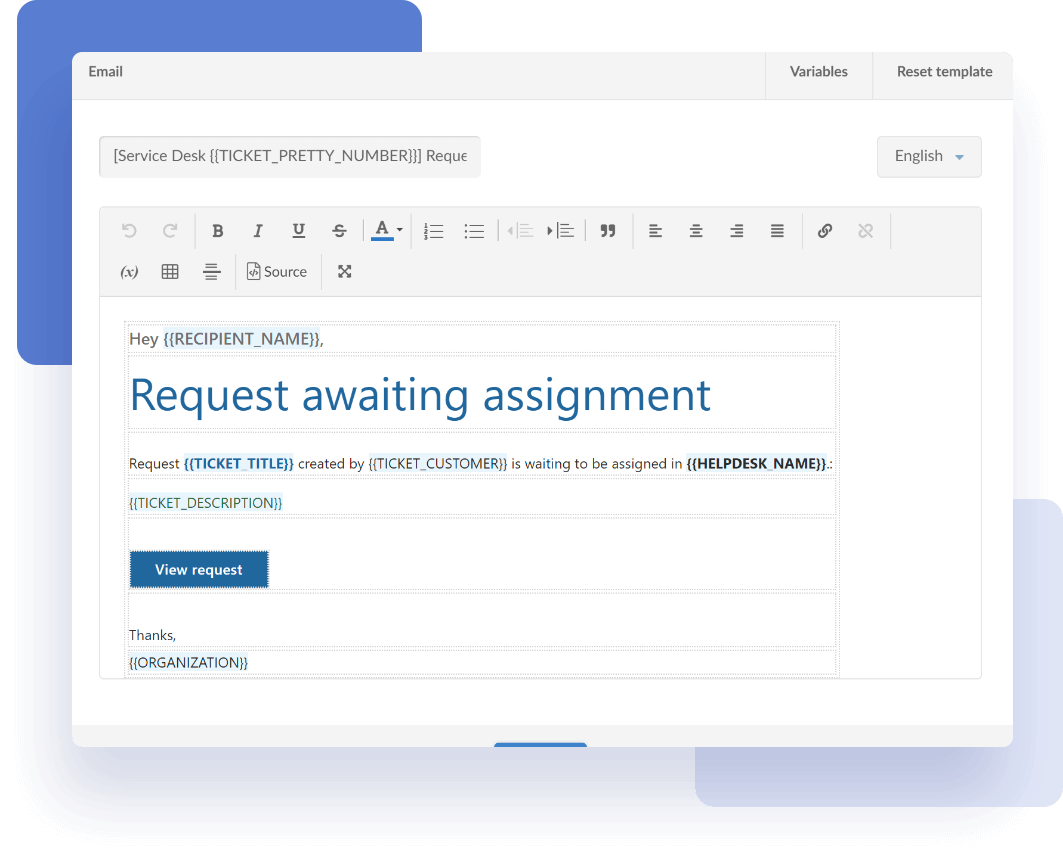
Intelligent Notifications
Intelligent notification capabilities include: in-app notifications (providing real-time notifications within the application); email notifications (simply create your templates and the system will automatically generate and send emails in response to a change in status); and breaking news (enabling technical support agents to display notifications to end users on the support portal before they log support requests).
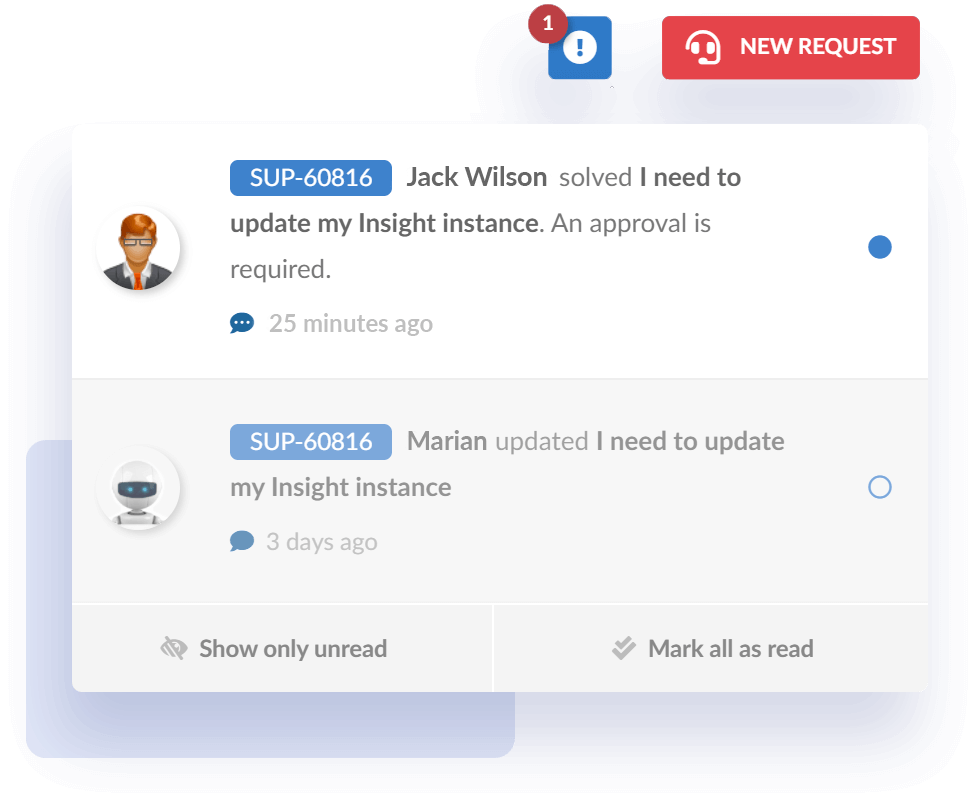
UI Flexibility Including Company Branding
For many companies, aligning the corporate service desk with company branding is a must do. With InvGate Service Management, you can customize your login screen, welcome message, logo, and company name to match your corporate design style and culture.
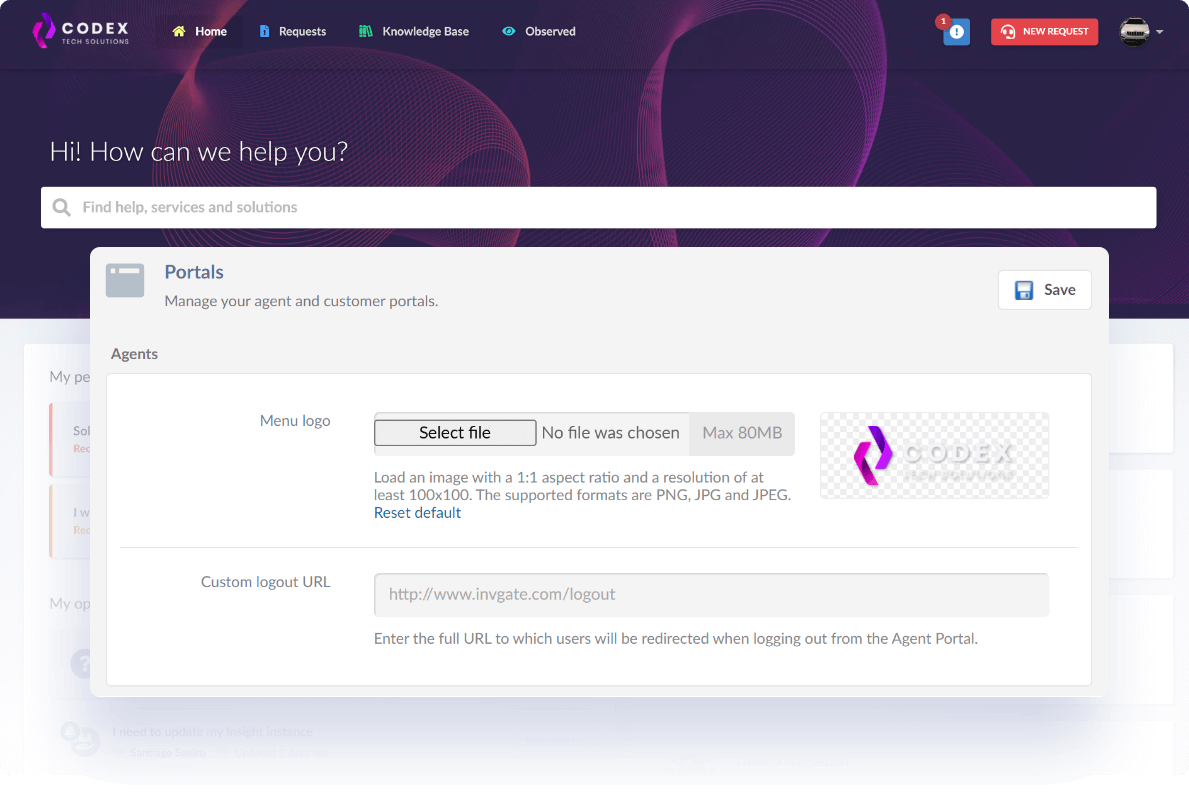
Authentication
Automatically import and authenticate end users against one or more LDAP servers (such as an Active Directory controller) as well as your Google or Microsoft corporate accounts. End user accounts can then be configured within the system and assigned to groups, roles, and permissions.
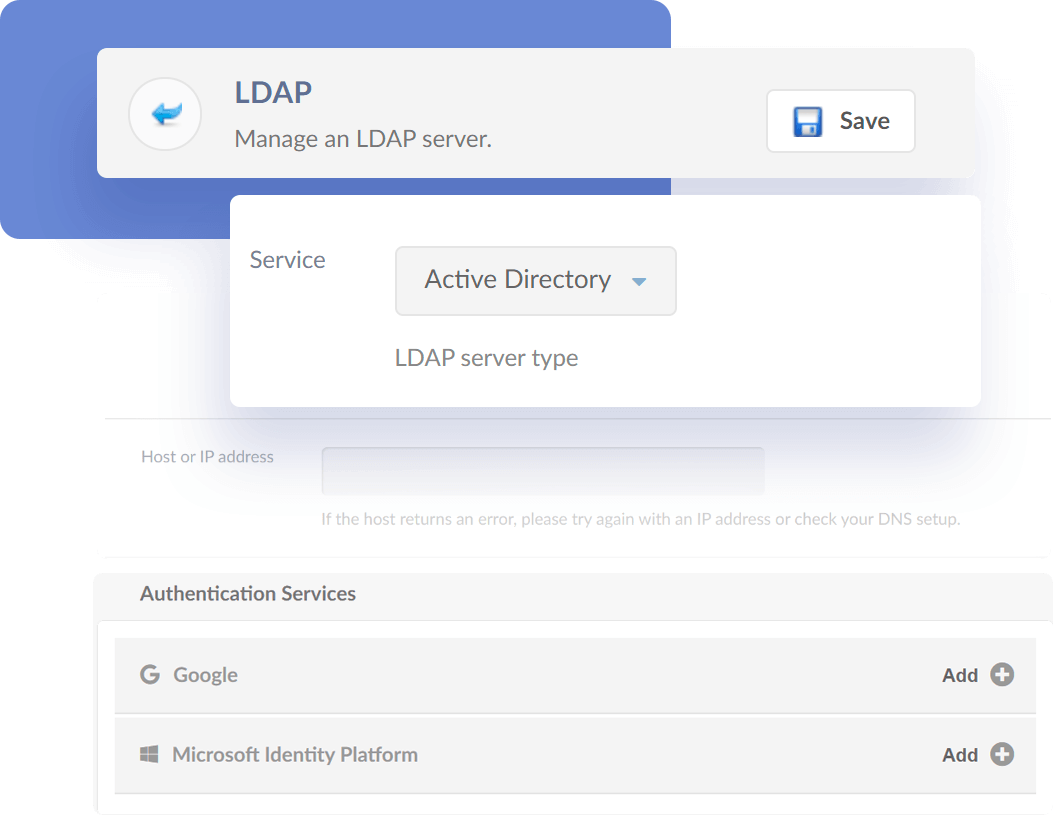
Multilingual Support
InvGate Service Management allows you to choose the language of the interface displayed to agents and end users, with the option to choose between English, Spanish, and Portuguese. Service Management also supports Unicode characters so you can create text in any language you like.
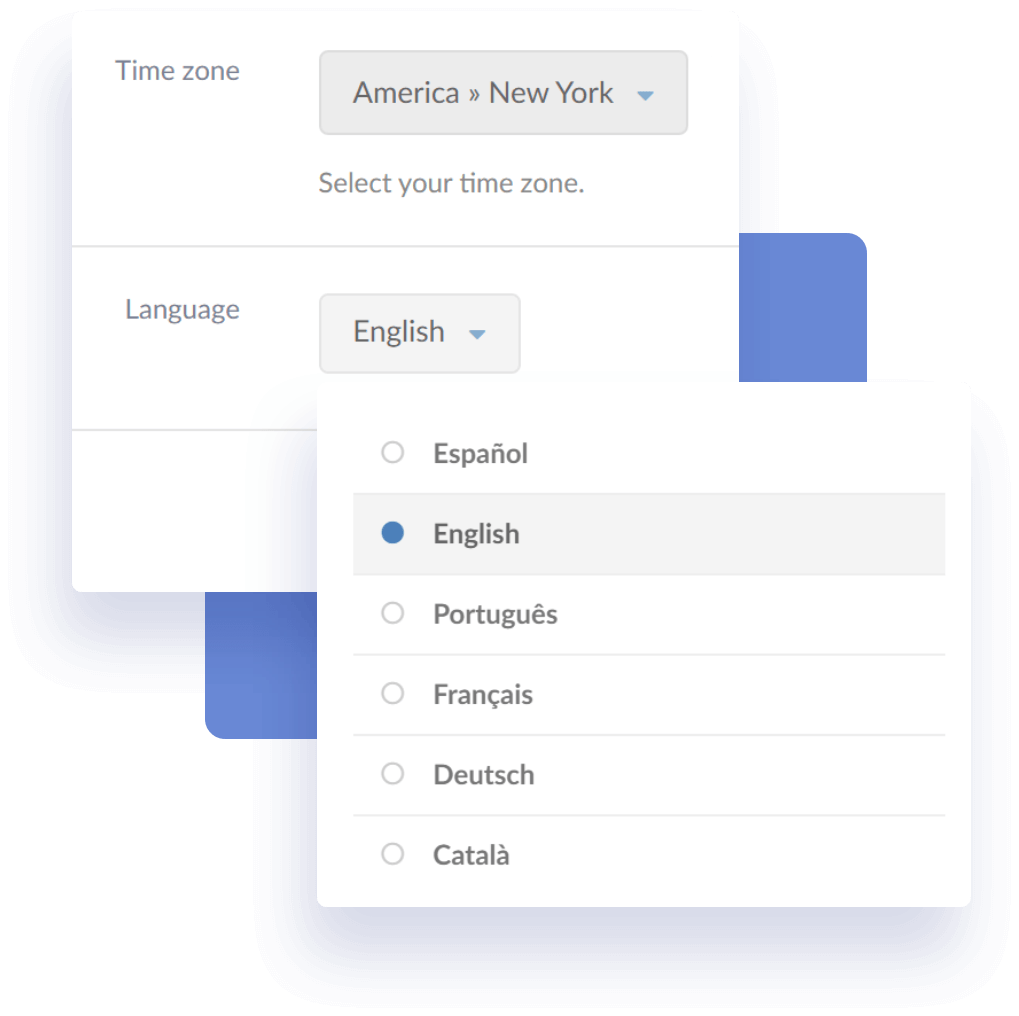
Approval Management
If you need someone’s approval to advance a ticket, no problem – InvGate Service Management manages it for you. The request, response, and even the next steps are fully automated so a ticket can be progressed quickly. You can predefine approvals to save you time; instant approval requests for anything ad hoc; and workflows with approvals, fully automating your processes including approvals with a Service Management workflow.
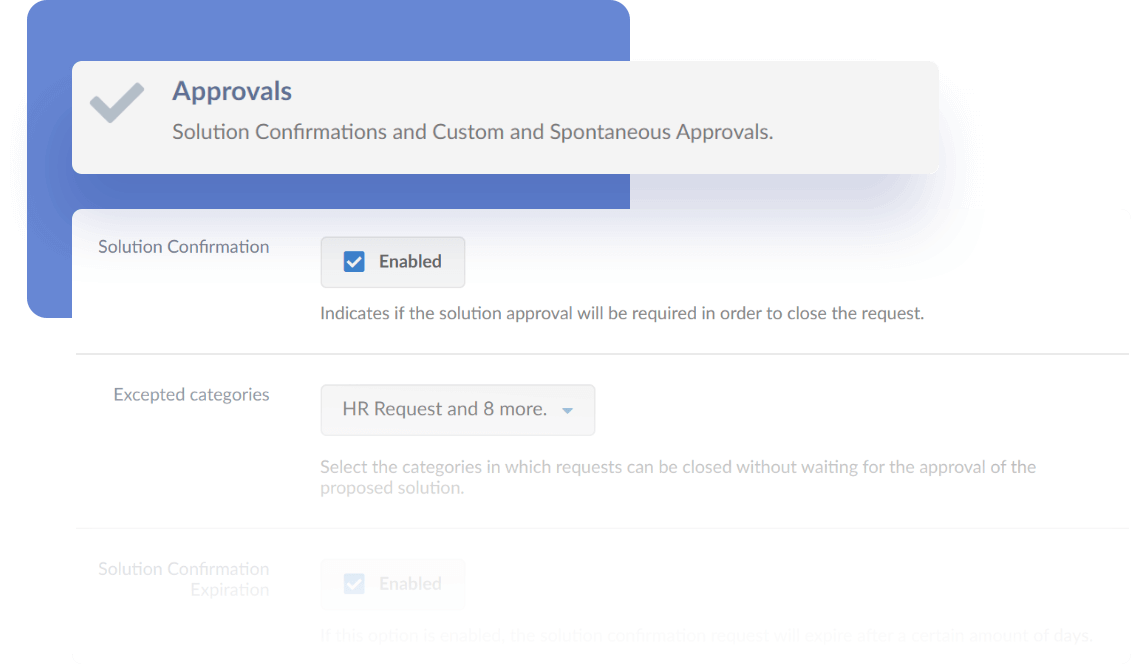
Customer Feedback
InvGate Service Management is specifically designed to integrate customer feedback within the resolution process. The foundation of the customer feedback system is the Service Management’s social media design elements including team-based structure, use of profile pictures, and thread-style communication. The collection of customer ratings and comments at the time of solution approval ensures the feedback is fresh, relevant, and contains real insight into what went right or wrong.
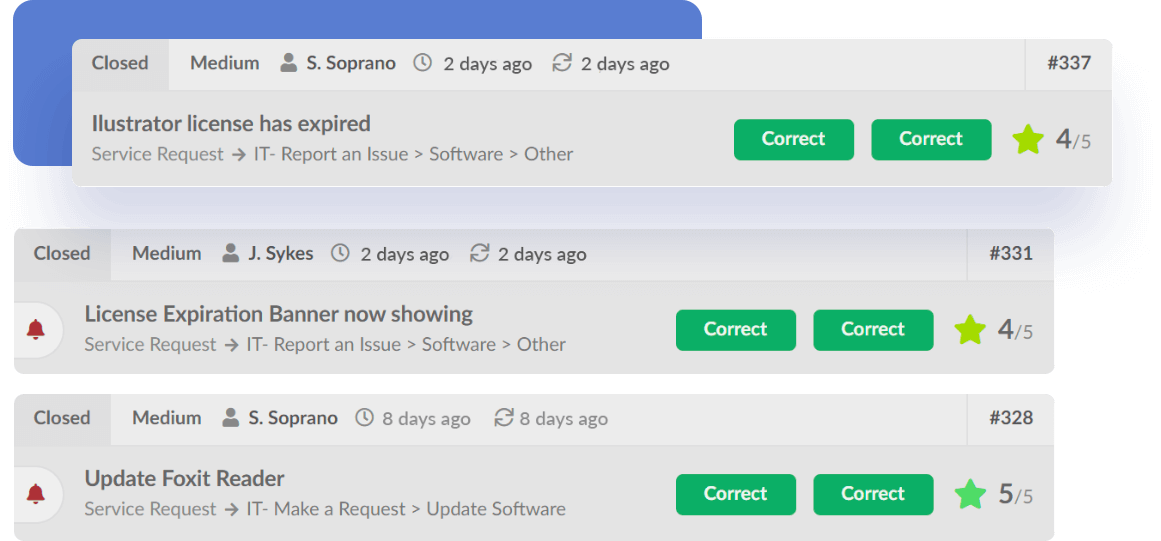
E-Mail Integration
InvGate Service Management can be easily integrated with corporate email systems to save time and effort. End users and service desk agents can then interact with InvGate Service Management via email to lodge tickets, respond to approval requests, and to update issues automatically. The Service Management monitors your support email accounts and allows the creation of allocation rules to automatically direct requests to the correct service desk or support agent. Agents can self-assign, escalate or reject tickets, post comments, add attachments, or make approvals from their inbox with a single click.
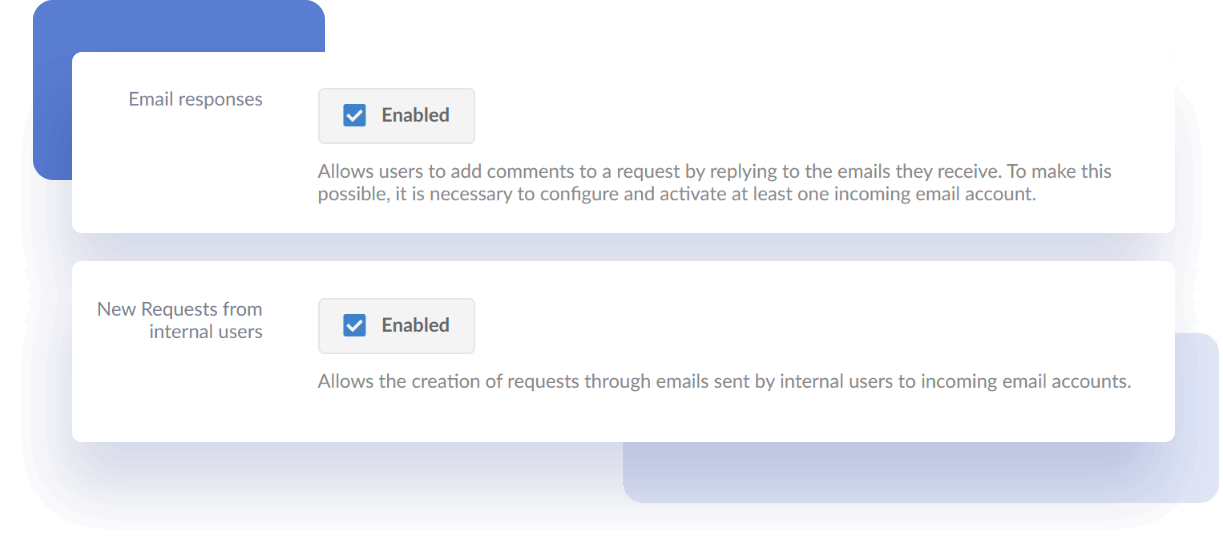
Groups and Custom Fields
You might want to present different options to IT and end users depending on their role, seniority, department, or some special characteristic. InvGate Service Management lets you manage these differences through groups and the option to customize group access. This includes the ability to: present specific fields or options to users when they raise a ticket, including custom fields and dropdowns; control approval levels, so you restrict approvals based upon the level of authority or seniority; and select level of functionality or system control based upon group membership.
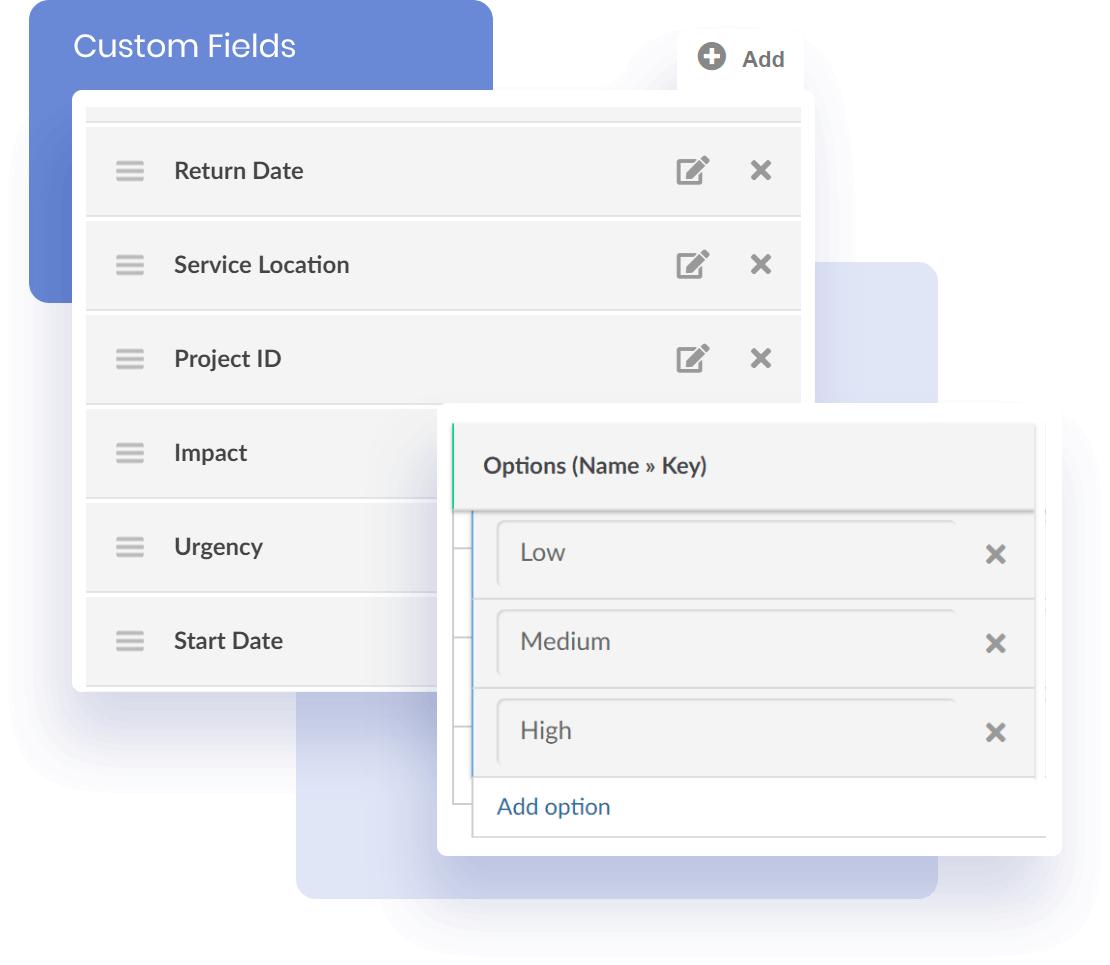
Time Tracking
InvGate Service Management Time Tracking provides you with enhanced budget control and forecasting capabilities. It allows service desk agents to record the number of minutes or hours they spend working on resolutions and, coupled with the power of InvGate Analytics, companies can analyze the deployment and consumption of resources across a variety of variables. Time Tracking also includes Wait-Time Analysis and provides critical insight for performance management or process improvement, such as the identification of underperforming teams or process bottlenecks.
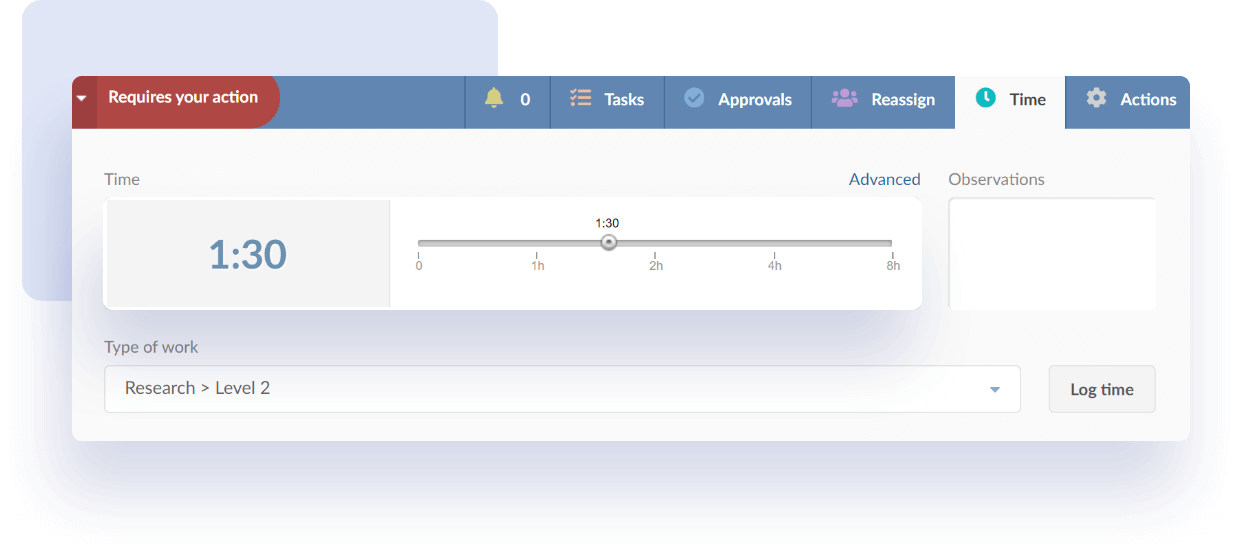
Discover other Service Management features
Everything you need to provide outstanding service.
Ticket Management
Manage your incidents
AI-Powered
Enhance support efficiency
Self-Service
Encourage self-help
Workflows
Improve IT efficiency
AI Virtual Agent
Conversational ticket resolution
Analytics
Analyze your efforts
Knowledge Base
Build and share knowledge
Change Management
Better manage change
Problem Management
Get proactive
Automation
Automate support processes
ITIL
Employ best practices
SLAs
Prioritize IT operations
Gamification
Improve team productivity
Multiple departments
Extend outside IT