The most flexible no-code ITSM solution
Help Desk: Types, Tiers, And How to Set One up
A help desk is the system an organization uses to receive, organize, and resolve support requests. It covers technical issues, service requests, and user questions, giving support teams a structured way to manage incoming work.
In practice, a help desk runs on dedicated software. Requests come in through channels like email, forms, a self-service portal, or chat. The system captures each request and turns it into a ticket.
Each ticket represents a unit of work. Teams can categorize it, set priority, assign it to the appropriate support group or agent, and track it until resolution.
What is a help desk?
A help desk is the function responsible for receiving, tracking, and resolving user requests and incidents. It provides a clear point of contact for support and helps teams manage issues in a consistent way.
Why organizations use a help desk
Support work often starts informally. Requests arrive through email, chat messages, hallway conversations, or direct calls to IT. Over time, that approach creates a growing backlog, unclear ownership, and long response times.
Over time, that lack of structure slows response times and makes it harder for IT teams to stay in control of their workload.
A help desk provides a clear operating model for support. Requests enter through defined channels, follow a consistent process, and remain visible until they are resolved. That structure allows teams to work more predictably and gives users confidence that their requests are being handled.
Help desk vs. service desk
The terms help desk and service desk come from different moments in how IT support evolved. Originally, they described distinct approaches. Over time, those lines blurred, and today many organizations use the terms interchangeably.
A traditional help desk focused on resolving issues when something broke. Its goal was speed and restoration: receive the request, fix the problem, close the ticket. A service desk emerged later with a broader view, positioning IT as a service provider to the business. That model extended support beyond incidents to include requests, changes, and service performance.
In practice, modern help desks often operate with service desk expectations. Even when teams call it a “help desk,” they still track metrics, define service targets, manage requests through catalogs, and look for patterns in recurring issues. The difference today has less to do with tooling and more to do with scope and intent.
| Help desk | Service desk | |
|---|---|---|
| Primary focus | Resolving issues when they occur. | Managing services end-to-end. |
| Support approach | Reactive (break/fix). | Proactive and preventive. |
| Scope of work | Incident Management and basic requests. | Incidents, requests, changes, and service performance. |
| Role in the organization | Operational support. | Central point for IT service delivery. |
| Use of metrics | Response and resolution tracking. | Trend analysis and service quality. |
| Typical maturity level | Entry to mid-level IT operations. | Mature IT Service Management practices. |
Help desk examples, types, tiers, and roles
Common help desk examples
A help desk is a structured support methodology most commonly associated with IT, but it can also be applied to other business functions.
- IT help desk: supports employees or customers with hardware issues, software problems, access requests, and system incidents.
- HR help desk: manages internal requests related to payroll, benefits, leave, and company policies.
- Facilities help desk: handles maintenance needs, equipment repairs, workspace issues, and safety requests.
Help desk deployment types
- Cloud-based help desk: hosted externally and accessed online, reducing internal maintenance and simplifying updates.
- On-premises help desk: runs on internal infrastructure, offering more direct control over data and systems.
- Web-based help desk: accessed through a browser, allowing users and agents to work without local installations.
Help desk tiers
It’s common for support teams to define different help desk levels, each prepared to address increasingly complex issues.
- Tier 0 – Self-service options like FAQs, automated chatbots, and knowledge bases.
- Tier 1 – Basic support for common issues, handled by general help desk agents.
- Tier 2 – More specialized support requiring deeper technical expertise.
- Tier 3 – Advanced troubleshooting by senior engineers or vendors.
- Tier 4 – External support from third-party providers or manufacturers.
- Tier 5 – (Rare) Strategic IT support for long-term planning and major system overhauls.
Help desk roles
Once the tiers of the IT support offering are defined, it’s time to assign the help desk roles. The top ones include:
- Help desk manager: The manager acts as the team leader. They supervise and coordinate the work and align the corporate’s goals to the department’s objectives.
- Help desk agent: The agents are the ones that handle most of the work. They respond to customer inquiries, triage and solve requests, and ensure SLAs are met.
- Help desk admin: The administrator runs the IT infrastructure. They oversee and manage the IT resources and provide technical support to agents and managers when needed.
- Knowledge manager: Maintains and updates the knowledge base for both self-service solutions and agents.
"For me, I look at it from different angles - knowing the technology, understanding the business impact, recognizing the urgency, and being aware of the communication channels. A successful agent, who matures from being a junior or an intern, all the way to tier one, tier two, team lead, or IT Help Desk Manager, needs to go through all these stages to develop their career in this demanding field. It's everything you need to succeed."
Moe Sulliman, Technology Help Desk Manager at Wajax - Episode 59 of Ticket Volume
Help desk software features checklist
These are the most important features you need to look for when searching for a help desk solution:
- Ticket Management automation: Automatically captures requests from email, chat, web forms, portals, and APIs and converts them into tickets. Supports categorization, prioritization, tagging, status tracking, internal notes, and a complete interaction history per request.
- Routing and assignment rules: Assigns tickets based on predefined criteria such as category, urgency, requester, asset, or agent workload. Includes configurable escalation rules, reassignment logic, and fallback queues when tickets are not addressed within defined timeframes.
- Self-service capabilities: Provides a searchable knowledge base linked to ticket categories and request forms. Supports FAQs, guided request flows, and virtual agents that suggest articles before or during ticket submission to reduce inbound volume.
- Integration with Asset Management: Links IT assets to support tickets, providing agents with real-time data on hardware, software, and configurations.
- Workflow automation: Automates actions like status changes, notifications, approvals, and follow-ups. Allows condition-based triggers tied to time, priority, ticket updates, or inactivity, without requiring custom code.
- Service Level Management: Defines response and resolution targets based on priority, category, or service. Tracks SLA compliance automatically and triggers alerts or escalations when thresholds are at risk.
- Artificial intelligence features: Includes AI with various purposes like suggesting categories, recommending responses, surfacing relevant knowledge articles, and identifying recurring issues or abnormal patterns.
- Governance and access control: Supports role-based permissions, approval controls, audit logs, and activity tracking. Ensures that actions on tickets are traceable and aligned with internal policies and compliance requirements.
How to set up a help desk with InvGate Service Management
InvGate Service Management lets you shape a help desk around your existing support structure. You define who provides support, what users can request, and how work is tracked and shared.
Here’s how that initial setup comes together.
1. Define the help desk structure and intake channels
Start by setting up the support areas that will receive requests.
Help desks are the foundation of your setup in InvGate Service Management. They define who owns incoming requests before any services, rules, or automation come into play.
Start by mapping your real support teams to help desks. Most organizations begin with a small number of desks that reflect clear responsibility boundaries, for example:
- IT help desk for technical issues such as access, devices, and systems
- HR help desk for employee-related requests
- Facilities help desk for workplace and equipment issues
In InvGate Service Management, you create these desks from Settings > Help desks. At this stage, the goal is simple: decide which team receives which type of work.
Levels live inside a help desk and share its scope. A common example is the IT help desk:
- Level 1 handles common, repeatable requests like password resets or basic access issues
- Level 2 takes over when deeper technical knowledge or system access is required
Once this structure is in place, every request category created later can be automatically assigned to the correct help desk and level through the service catalog.
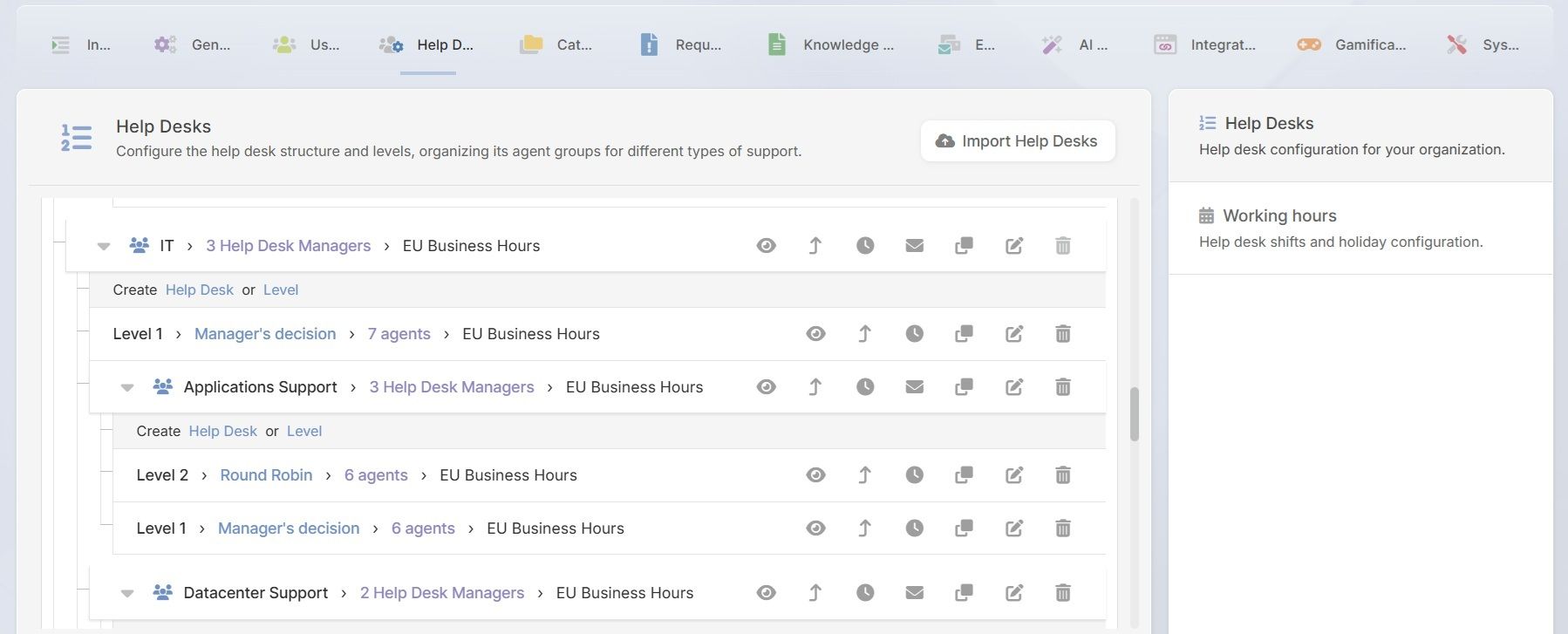
2. Set up the service catalog
With the help desk structure in place, define the types of requests users can submit.
Create a single service catalog that covers the most common demand across the organization. For example, it might include IT services such as Password reset, Device issue, and Application access, alongside non-IT services like Office maintenance or Access badge request.
Each service defines the request form, required fields, and default values. Services are then associated with the appropriate help desk or support group. A Password reset request can be assigned to first-line IT support, while an Application access request may be assigned to a specialized applications team or a higher support level.
The service catalog standardizes how requests are described and becomes the reference used later for assignments, workflows, and SLAs.
3. Automate ticket routing
With ownership already defined through the service catalog, the next step is to automate how tickets are distributed within each help desk.
InvGate Service Management lets you automate ticket routing to teams or individual agents using assignment rules such as round-robin distribution, workload-based assignment, or free pickup from a shared queue. These rules apply inside each help desk and reflect how teams prefer to manage incoming work.
Automated routing reduces manual triage, keeps queues balanced, and helps requests move forward without unnecessary delays.
5. Set SLAs and escalation conditions
After tickets are categorized and assigned correctly, you can define service expectations.
Set response and resolution targets based on priority or service type. SLAs depend on the earlier steps to function correctly, since priority, service, and assignment determine which targets apply.
Add escalation rules to trigger notifications or reassignment when deadlines are at risk. These controls help teams react before tickets stall or breach agreed timelines.
7. Configure the self-service portal and knowledge base
The next step is to launch a self-service portal so users have a clear entry point to the help desk.
In InvGate Service Management, the portal connects directly to the service catalog. You can pin the most common requests to make them easier to access.The portal also lets users track their requests as they move forward. Status updates, agent responses, and progress are visible without additional follow-ups.
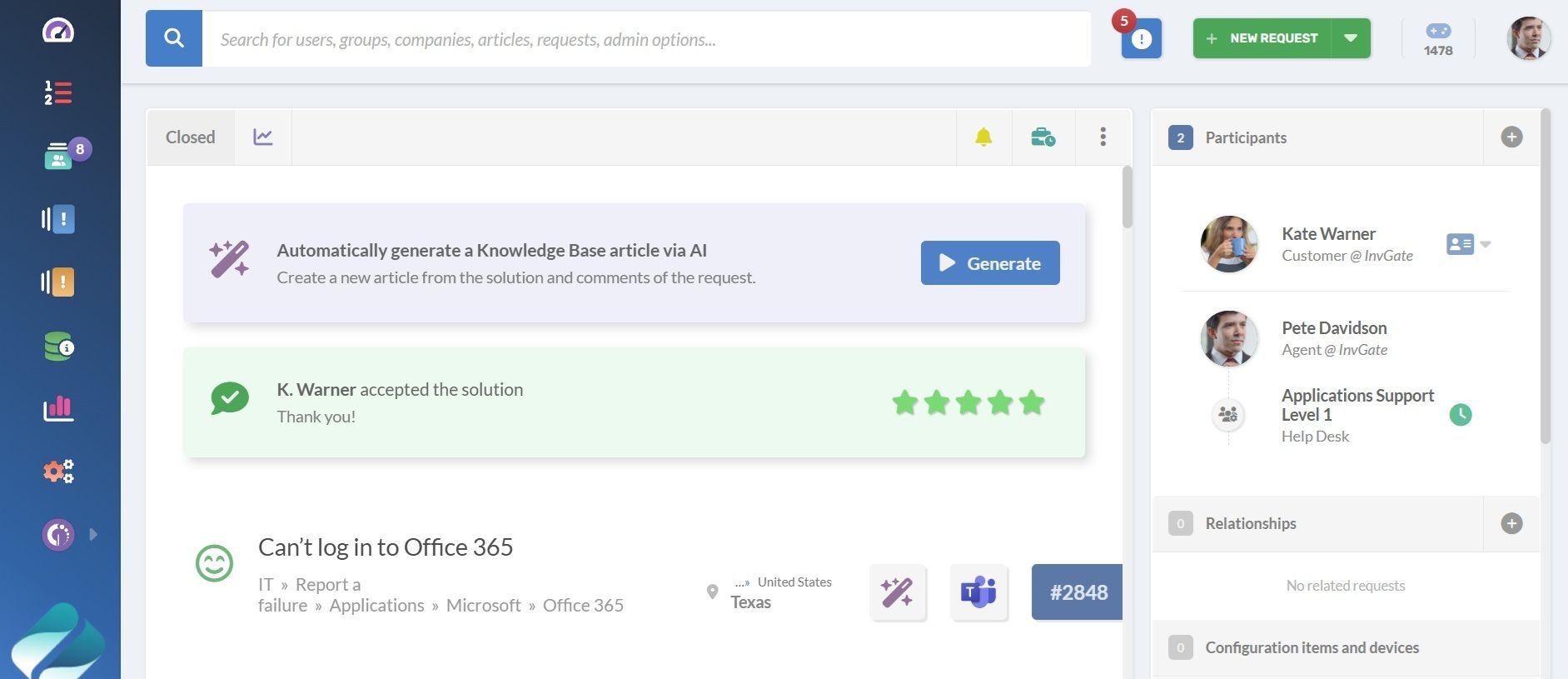
Next, build out the knowledge base that supports the portal. Create articles for common issues and recurring questions, using agent expertise and resolved tickets as source material. AI-assisted features help suggest content and identify topics worth documenting based on ticket patterns. Link knowledge articles to services and categories so relevant information appears during request submission.
For teams that want to give end users a more interactive experience, InvGate’s Virtual Service Agent can be enabled for the self-service portal. Go to Integrations → Virtual Service Agent → In-app chat and turn it on. Users can ask questions in a chat interface using plain language, and the agent responds based on the knowledge base, guides them to relevant articles, or helps them submit the right request.
8. Build basic dashboards for control
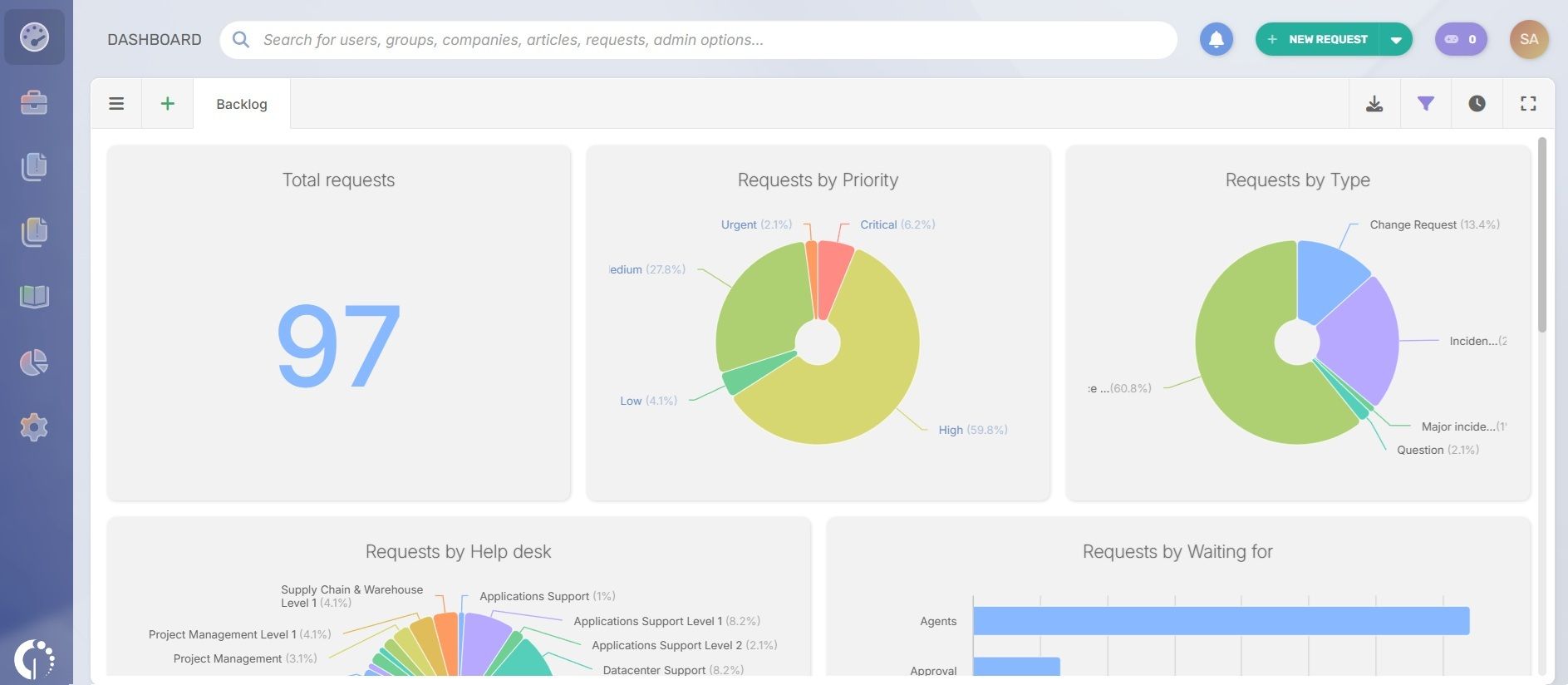
In InvGate Service Management, dashboards turn daily activity into something you can review and act on. Start by tracking core metrics such as ticket volume, backlog, SLA compliance, and workload distribution. These indicators show how the help desk performs on a day-to-day basis and where pressure builds up.
From there, you can drill into the data. Dashboards let you spot recurring delays, identify services that miss targets, and see which teams or levels carry the highest load. Instead of reacting to individual tickets, you get a clearer view of patterns that affect service quality.
Over time, these insights support improvement. You can adjust SLAs, refine assignment rules, or update the service catalog and knowledge base based on real demand and performance, not assumptions.
InvGate Service Management brings these capabilities together in a single Service Management platform, covering intake, routing, self-service, no-code workflows, and reporting in one place.
You can explore how it works by starting a free trial, or see pricing to understand available plans and options.
Frequently asked questions
What is the difference between a help desk and a service desk?
A help desk focuses on resolving issues and handling requests. A service desk has a broader scope, covering service delivery, user communication, and alignment with service management practices. In practice, many organizations start with a help desk and expand toward a service desk model over time.
What are help desk tiers?
Help desk tiers group support work by complexity and expertise. First-line support handles common and well-defined issues, while second- or third-line teams address more complex problems that require deeper technical knowledge or system access.
What features should help desk software include?
Core features include request intake channels, ticket tracking, assignment rules, a service catalog, SLAs, a knowledge base, and reporting. Self-service capabilities and automation also play an important role in managing volume and consistency.
Read other articles like this one:


