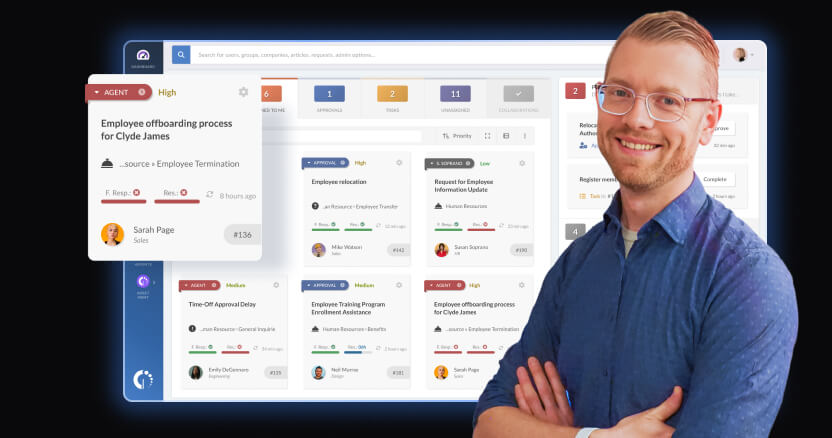Set up the help desks
Create, configure, and centralize help desks to standardize support, improve visibility, and simplify service operations.
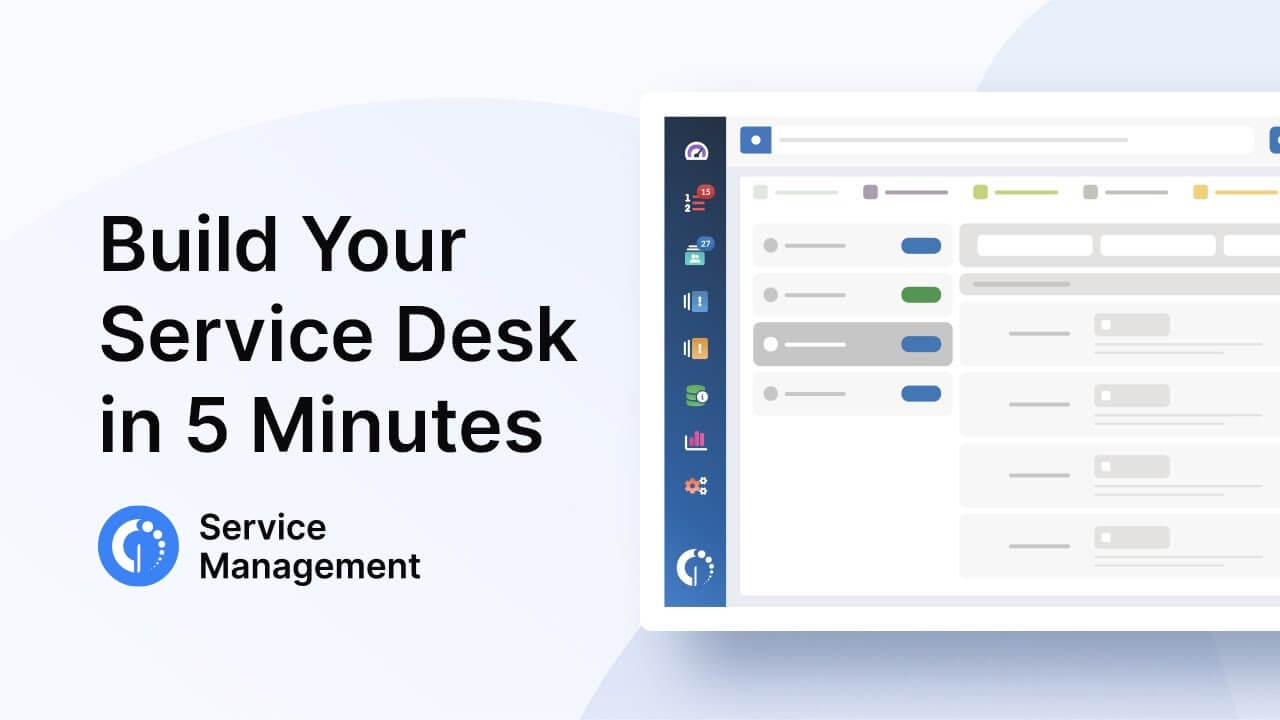
How to build a service desk in just 5 minutes
Quickly set up a service desk with InvGate in just five minutes to kickstart your ITSM strategy and improve user support fast.
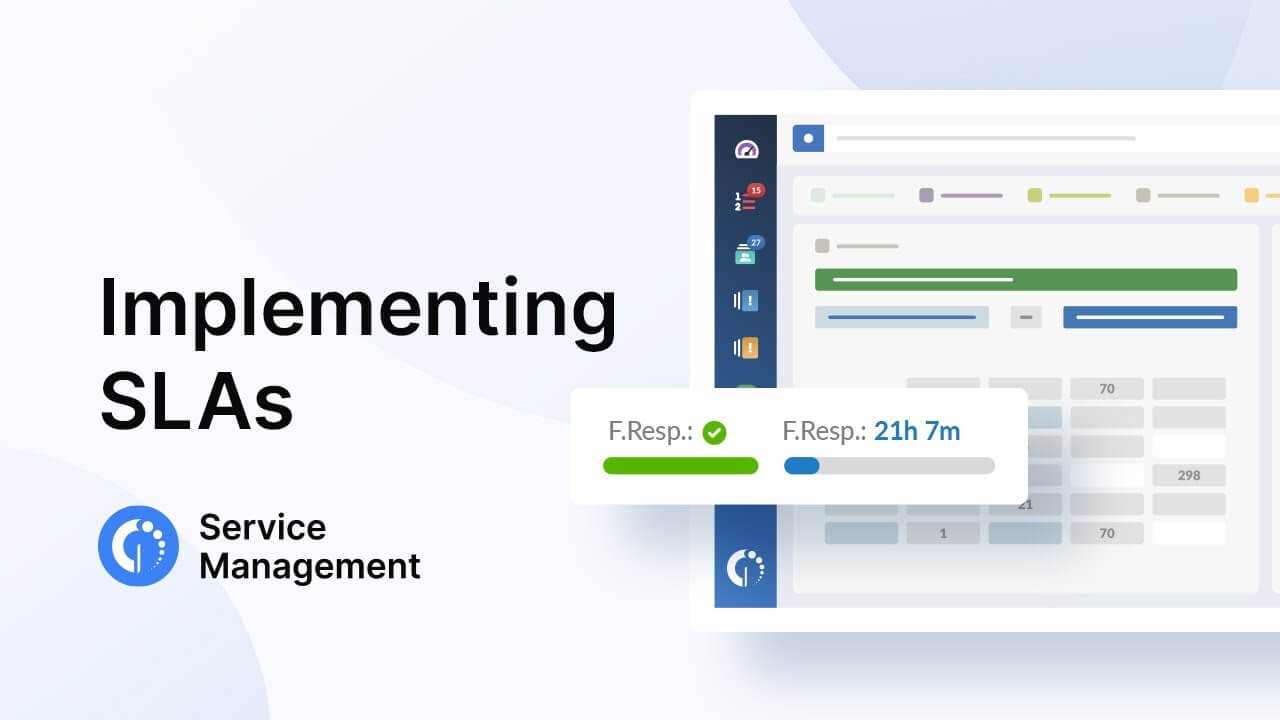
How to implement SLAs to deliver consistent service
Learn to implement SLAs with InvGate to ensure consistent service delivery, meet expectations, and boost user satisfaction effectively.

How to configure your ITSM dashboard
Discover how to configure your ITSM dashboard using InvGate to gain visibility into performance, metrics, and team productivity.
Configure self-service options
Empower users through a self-service portal, knowledge base, and virtual agent to reduce tickets and increase efficiency.
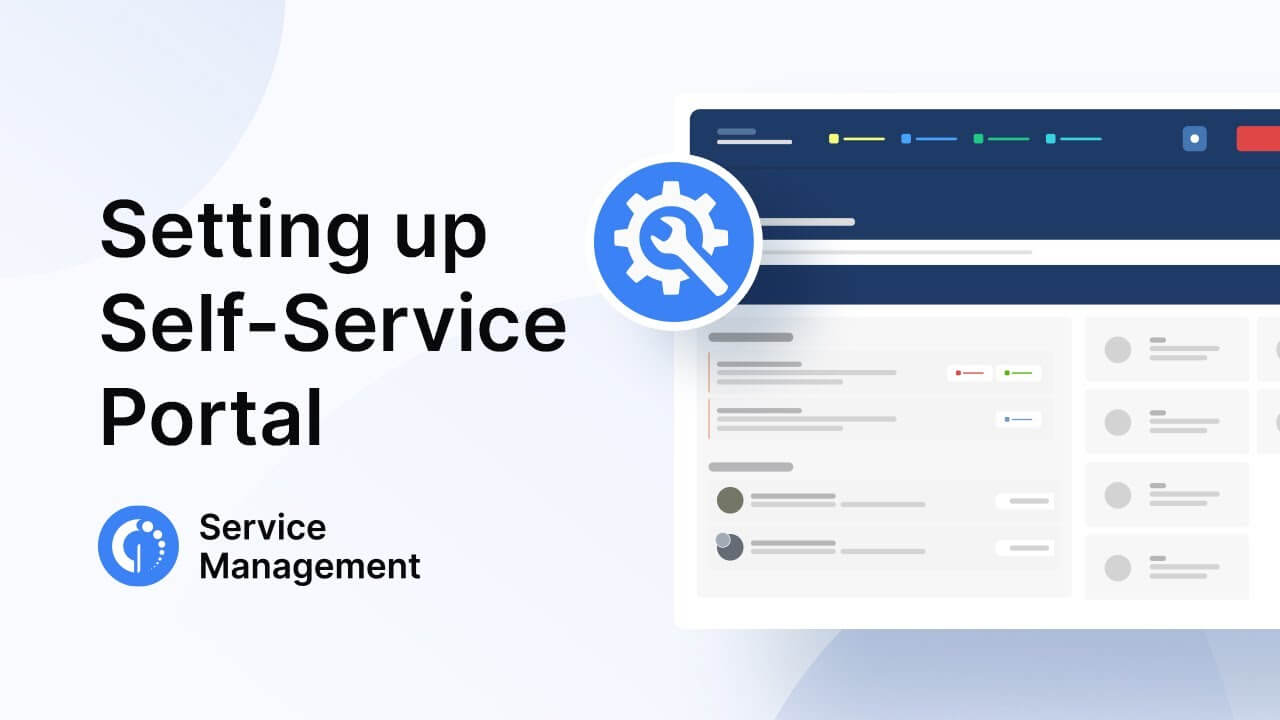
How to set up the InvGate self-service portal
Set up the InvGate self-service portal to empower users and reduce tickets by enabling self-resolution of common issues.

How to build a knowledge base
Build a comprehensive knowledge base with InvGate to enhance self-service and improve support efficiency across the organization.
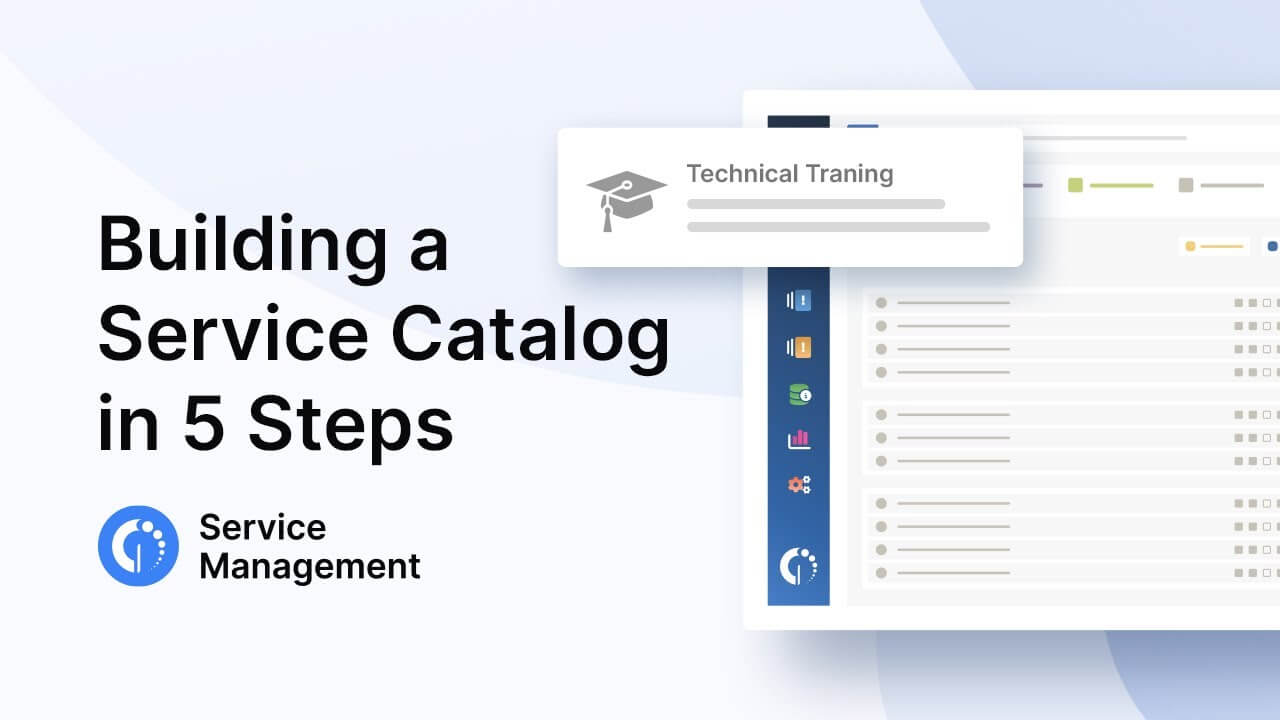
How to build a service catalog in 5 easy steps
Create a service catalog in five easy steps using InvGate's intuitive tools to standardize offerings and streamline service delivery.
Improve ticket handling
Automate ticket creation, apply AI and gamification, and turn resolutions into knowledge to improve response quality.

How to create a ticket from an email
Learn how to create tickets from emails automatically using InvGate to simplify request management and save time.
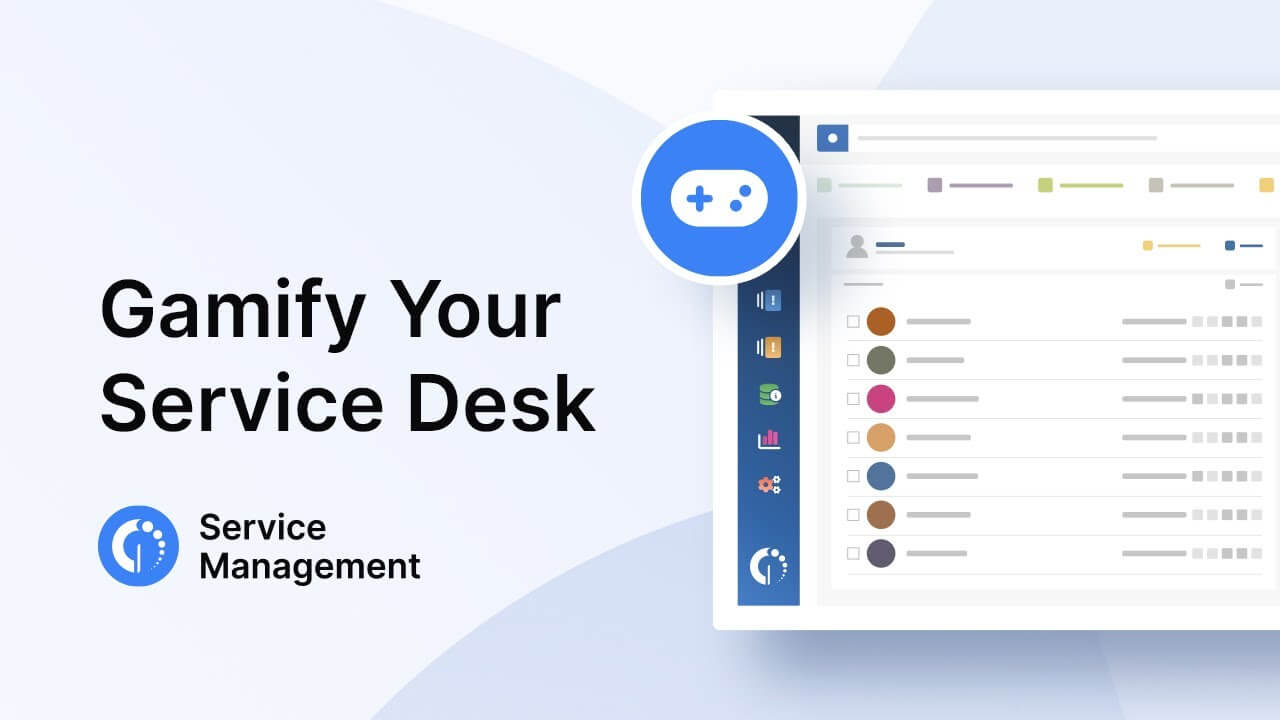
Use service desk gamification to boost agents' productivity
Use gamification in your service desk with InvGate to boost agents' productivity, motivation, and engagement through interactive challenges.
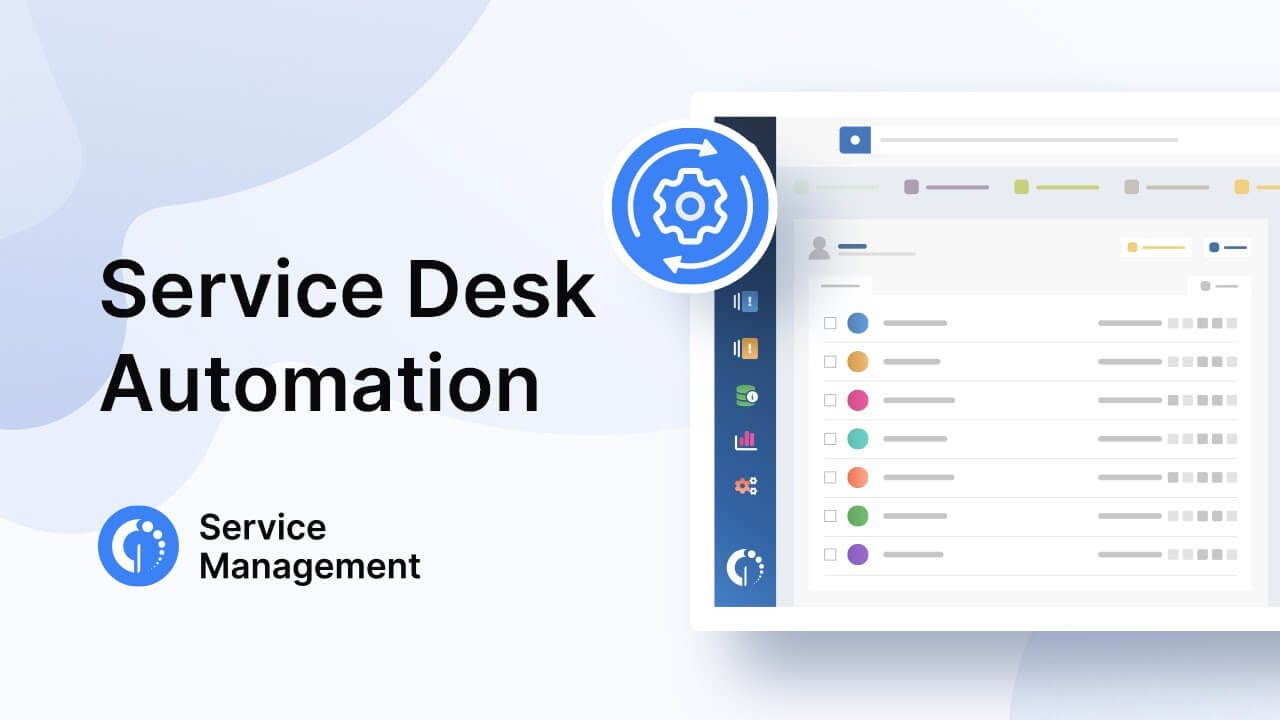
10 service desk automation ideas you need to apply ASAP
Discover 10 automation ideas with InvGate to streamline your service desk operations, save time, and improve support consistency.
Design IT and ESM workflows
Build IT and enterprise workflows to streamline onboarding, manage changes, and scale knowledge across the organization.
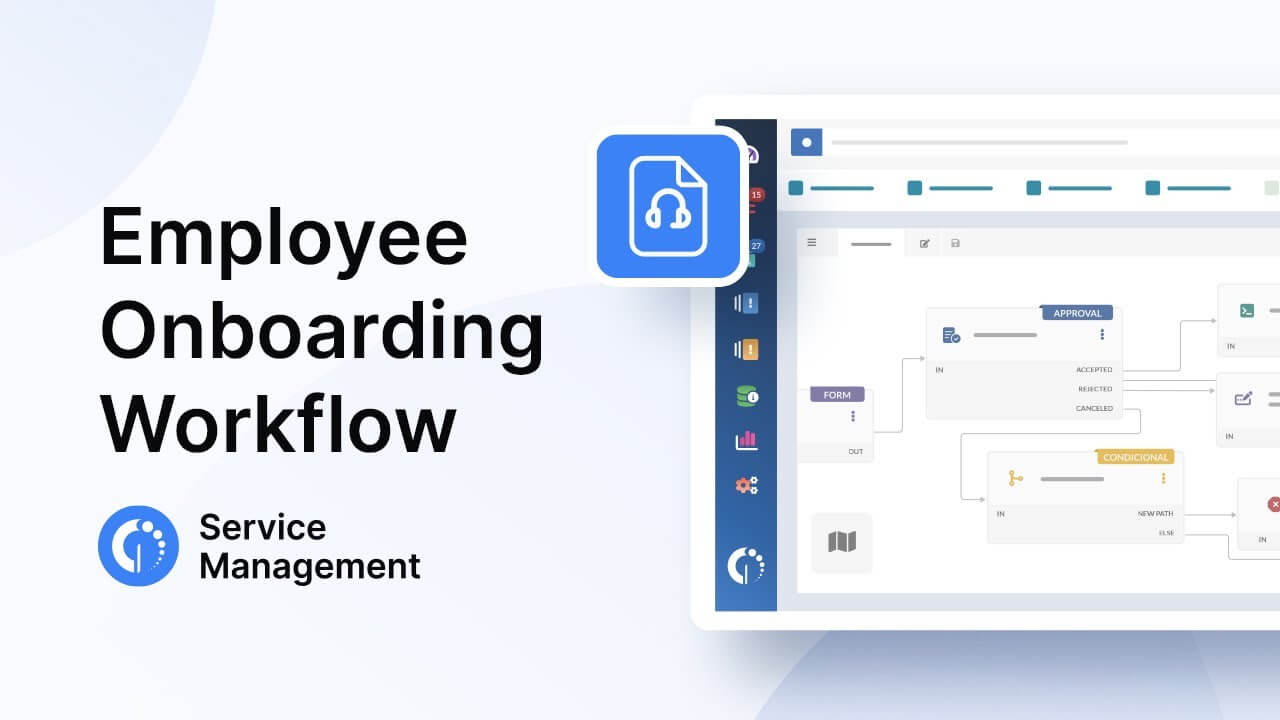
How to set up an employee onboarding workflow
Create an onboarding workflow in InvGate to automate tasks, assign responsibilities, and streamline new employee integration.
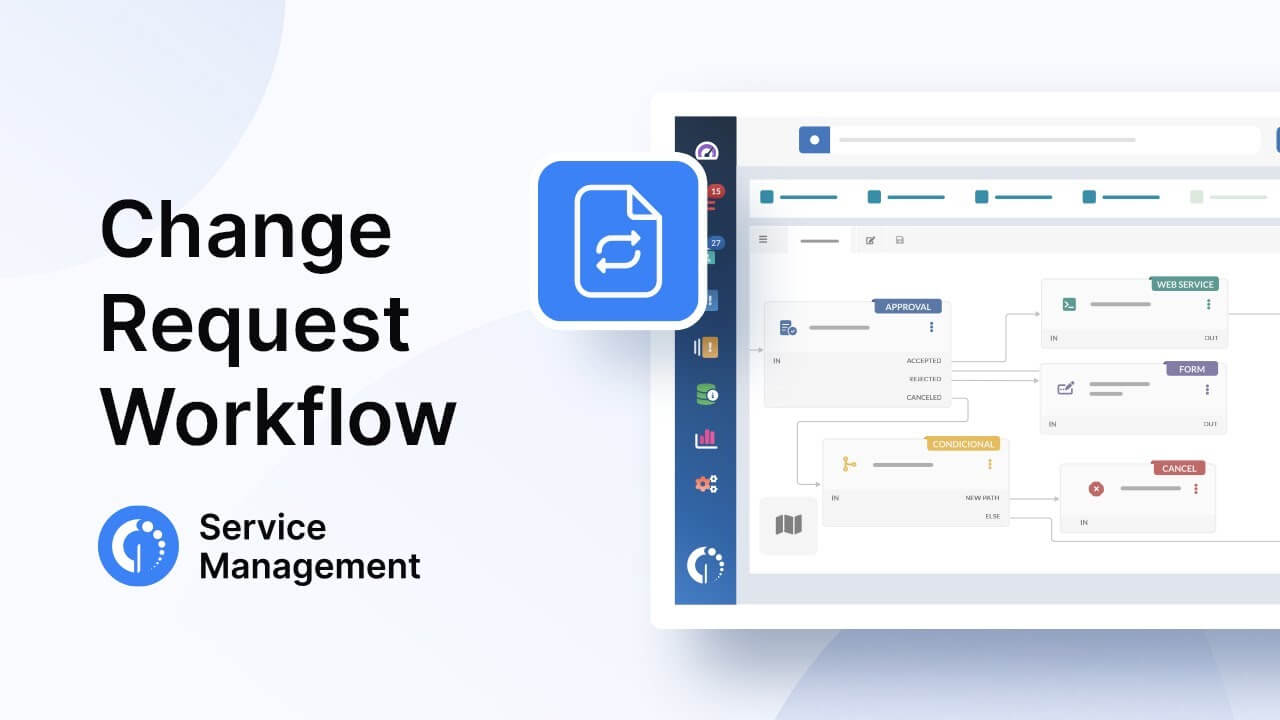
How to automate a request for change with workflows
Automate change requests with InvGate workflows to control approvals, reduce delays, and ensure a secure change management process.

How to create a knowledge management workflow
Build a knowledge management workflow with InvGate to centralize knowledge, encourage content reuse, and support smarter self-service.