The most flexible no-code ITSM solution
What is an IT Audit? Process, Best Practices, And Checklist
An IT audit, or information technology audit, is a systematic review of an organization's IT systems, processes, and controls. Its main goal is to check if your IT infrastructure is secure, efficient, compliant with regulations, and aligned with your business objectives.
Any company that relies on technology (from small businesses to large enterprises) can benefit from regular IT audits. They help uncover risks, improve internal controls, and ensure your IT environment runs smoothly and safely.
Why are IT audits important?
IT audits are important because they help organizations find and fix weaknesses in their technology before they turn into costly problems. By reviewing systems, processes, and security controls, audits make sure that data is protected and IT operations run smoothly.
In some industries (like finance, healthcare, or government) regular audits are mandatory to meet strict regulations and protect sensitive information. But, even when not required by law, proactive IT audits are a smart way to catch risks early, prove compliance, improve efficiency, and build trust with customers and partners.
5 benefits of an information technology audit
Regular IT audits bring real value to your organization. Here are five key benefits you can expect for an IT audit:
- Stronger security: Uncover and fix vulnerabilities like weak passwords, outdated software, or misconfigured systems.
- Regulatory compliance: Meet industry standards and avoid fines by proving that your IT controls follow laws and frameworks like GDPR, HIPAA, or PCI DSS.
- Higher efficiency: Spot redundant tools or manual tasks, so you can streamline processes and reduce costs.
- Better business continuity: Test backups and disaster recovery plans to ensure your company stays up and running during disruptions.
- Informed decision-making: Use audit insights to guide IT investments and align technology with your business goals.
Types of IT audits
There isn’t just one way to audit your IT environment. Organizations can perform different types of IT audits depending on who conducts them and what they want to achieve. Knowing these categories helps you plan the right audit at the right time.
IT audit types based on who performs them
Internal IT audits are performed by your own staff. It’s usually your IT team, internal auditors, or compliance officers. They help you monitor systems, catch risks early, and prepare for official inspections or certifications.
External IT audits are carried out by independent, certified third-party firms. Many organizations hire them voluntarily to get an unbiased assessment of their security and compliance posture. This adds credibility and helps build trust with customers and partners.
In some cases, external audits are mandatory. For example, when a regulator requires proof of compliance, or when a client contract demands an official certification like SOC 2 or ISO 27001. Whether optional or required, external audits confirm that your internal checks really work and meet industry standards.
Types of IT audits by purpose
Depending on what you want to check, IT audits can be divided into a few main categories:
- Compliance audits. Make sure your company follows laws, regulations, and industry standards. These audits are essential for sectors like healthcare, finance, and e-commerce.
- Controls or risk audits. Evaluate how well your internal IT controls work and whether they reduce risks effectively. This type helps you spot gaps in security, Access Management, and policies.
- Operational audits. Focus on how efficient and reliable your IT operations are. For example, a hardware audit fits here: it checks the condition, usage, and maintenance of your physical devices to avoid downtime and waste.
- System or application audits. Review specific systems or software to confirm they work properly, are secure, and meet user needs. A software audit is a common case: it checks software versions, licenses, usage, and whether you’re compliant with vendor agreements.
- Development lifecycle (SDLC) audits. Examine how new IT projects or system updates are planned, built, tested, and deployed. This ensures good Project Management and reduces risks during major changes.
IT audit checklist
Having an IT audit checklist is a smart way to stay organized and make sure you don’t overlook any important steps. It gives your team a clear roadmap, saves time, and helps you adapt the process to your company’s size and industry.
We’ve put together a free download with two general IT audit checklists: one lists the main activities to cover at each stage, and the other provides key questions to guide your review. Use them as a starting point and customize them to match your specific audit goals.
Download your IT audit checklist
Includes two general IT audit checklists that will guide you through the main stages of the process.
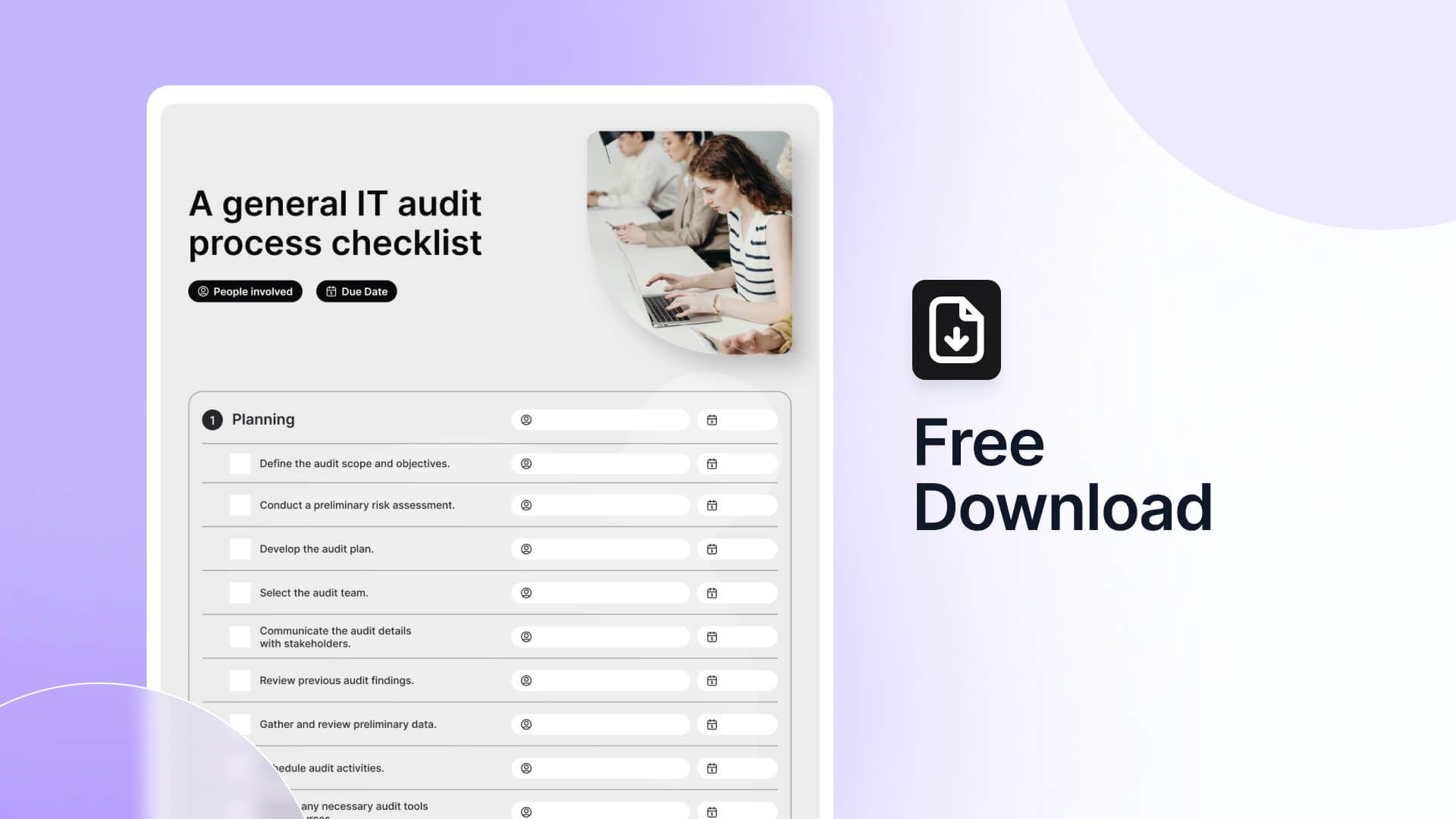
What happens in an IT audit? The IT audit process

A typical IT audit follows a series of clear steps to check how well your systems, data, and controls are managed. While every audit is different, these steps provide a solid roadmap – and you can use our downloadable IT audit checklist alongside each phase to stay on track.
- Planning: Set the scope and objectives of the audit based on risks, company goals, and compliance requirements. Allocate resources and choose the audit team.
- Preliminary review: Learn how your current IT systems and controls work. Gather background information and review past audits to spot areas needing special attention.
- Risk assessment: Identify potential risks and vulnerabilities. Analyze how likely they are and what impact they could have, then prioritize them.
- Audit development: Design audit tests and set criteria to check if controls are working as intended. Plan exactly how you’ll collect evidence.
- Fieldwork and testing: Carry out the audit plan: interview staff, review documents, observe processes, and run technical tests to gather solid evidence.
- Analysis and evaluation: Analyze the information you collected to see if controls are effective. Pinpoint weaknesses, gaps, or non-compliance areas.
- Reporting: Write an audit report that clearly explains your findings, conclusions, and practical recommendations for fixing any issues.
- Review and finalization: Discuss the draft report with stakeholders, make final edits, and share the completed report. Plan follow-up actions to track progress.
The IT audit team
A well-structured team makes an IT audit more efficient and reliable. Whether you handle audits internally or bring in external experts, defining clear roles ensures everyone knows what to do at each stage.
This is especially important because 89% of internal audit teams say hiring and retaining skilled auditors is challenging, according to the Caseware 2024 Internal Audit Trends Report.
This shortage comes from the high demand for professionals with both traditional audit expertise and newer skills like data analytics and cybersecurity, combined with a tight job market and expanding audit scopes.
Having the right mix of internal talent and trusted specialists helps cover all technical and compliance needs without gaps. Here are the main roles and their key responsibilities:
- IT auditor: Plans and performs the audit activities, collects and analyzes evidence, tests controls, and documents findings.
- Audit manager or lead auditor: Oversees the entire audit process, coordinates the team’s work, ensures deadlines are met, and reviews the final report for quality and accuracy.
- IT specialist: Provides technical expertise on systems, networks, and security. Supports testing, vulnerability scanning, and reviewing complex configurations.
- Compliance officer: Helps align the audit with regulatory requirements, assists in risk assessment, and verifies that the audit covers all compliance areas.
- Stakeholders and process owners: Not part of the audit team itself, but they supply information, answer questions, and help implement any recommended improvements.
If you don’t have the needed skills in-house, consider hiring a trusted third-party auditor. Make sure your internal team is involved to keep the process smooth and effective.
Using InvGate as your IT audit system
Performing an IT audit is much easier when your data is complete, accurate, and always up to date. That’s exactly where InvGate comes in.
InvGate Asset Management gives you a unified view of all your hardware and software, making it simple to track what you own, how it’s used, and where it’s located.
This comprehensive inventory is the backbone of any audit – and thanks to automation, you can collect and update asset data with minimal manual work.
Some of the key features that support a smooth IT audit are:
- Complete Inventory Management: Build a full asset inventory in as little as 24 hours, covering on-premises, cloud, and remote environments.
- Software compliance tracking: Monitor license usage and detect non-compliant or unused installations before they become an issue.
- Lifecycle and depreciation tracking: Keep tabs on each asset’s condition, value, and replacement needs, supporting financial and operational audit requirements.
- Automated alerts and health rules: Get notified about potential risks or anomalies that might need attention during an audit.
- Custom reports and dashboards: Generate audit-ready reports and share key insights with stakeholders quickly and easily.
InvGate Service Management complements this by centralizing your IT policies, change requests, and incident history. This ensures you have documented evidence of how your processes work (and how issues are resolved) which auditors often look for.
Together, InvGate’s tools make audits faster, clearer, and far less stressful, helping your organization stay compliant and ready for whatever comes next.
Best practices for IT auditing
Following some proven best practices can make your IT audits more effective, repeatable, and less stressful. Here are five tips to keep your audit process on track.
1. Define clear objectives and scope
Before starting any audit, be clear about what you want to achieve and which areas you’ll examine. A well-defined scope helps you focus resources where they matter most and avoid wasting time on irrelevant details.
2. Take a risk-based approach
Not all systems and processes carry the same level of risk. Identify your most critical assets and high-risk areas first, and allocate extra attention to them during planning, testing, and reporting.
3. Keep detailed documentation
Document every step: audit plans, test procedures, evidence collected, and final reports. Good records make it easy to justify findings, demonstrate compliance, and speed up future audits.
4. Select the right software
Choose tools that make the audit process smoother and more accurate. Dedicated IT audit software can help organize tasks and evidence, but you may also want to consider an IT Asset Management solution (like InvGate Asset Management) to maintain a reliable inventory and up-to-date asset data, which is the foundation of any audit.
5. Follow up on recommendations
An audit isn’t finished when the report is delivered. Track the status of your action plans, verify that issues are resolved, and schedule follow-up reviews to confirm improvements stick.
IT audit certifications
Pursuing an industry-recognized certification can give you a competitive edge in IT auditing. Certifications validate your knowledge, help you stay up to date with best practices, and prove your skills to employers and clients alike.
Here are some of the most relevant options to consider.
1. Certified Information Systems Auditor (CISA)
The CISA certification, offered by ISACA, is one of the most trusted credentials for IT auditors worldwide. It covers key areas like auditing processes, governance, Risk Management, and information system security controls.
Getting a CISA demonstrates that you have the experience and expertise to assess vulnerabilities, report on compliance, and implement effective controls. It’s highly recommended for IT audit professionals, audit managers, and consultants.
2. Certified Information Security Manager (CISM)
Also from ISACA, the CISM certification focuses on managing and governing an organization’s information security program. It bridges the gap between technical security knowledge and high-level business objectives.
CISM is valuable for IT auditors who want to expand their responsibilities into Security Management, risk governance, and policy design, adding depth to audit reports and recommendations.
3. Certified in Risk and Information Systems Control (CRISC)
CRISC is tailored for professionals who design, implement, and maintain IT Risk Management and control frameworks. It’s highly regarded for its focus on aligning IT risks with overall business strategy.
Holding a CRISC shows that you can identify and evaluate IT risks and build effective controls to mitigate them – a vital skill set for any risk-based IT audit.
4. Certified Information Systems Security Professional (CISSP)
The CISSP, offered by ISC2, is a globally recognized certification for experienced security professionals. It covers a broad range of topics including security operations, asset security, and Risk Management.
While CISSP is primarily a security cert, it complements IT audit work by providing strong technical foundations. Many senior auditors and security consultants hold both CISA and CISSP to cover both audit processes and in-depth technical reviews.
5. ISO/IEC 27001 Lead Auditor
The ISO/IEC 27001 Lead Auditor certification qualifies you to plan, perform, and manage audits of information Security Management Systems (ISMS) based on the ISO 27001 standard. It’s offered by various accredited bodies worldwide.
This certification is a must-have if your organization works with ISO frameworks or is going through an ISO 27001 audit and needs to demonstrate compliance to clients and regulators. It equips you with practical auditing skills and an understanding of global best practices for securing information assets.
Read other articles like this one:


