How to review the chain of custody of sensitive IT assets
InvGate Asset Management makes it easy to track and monitor the complete IT asset chain of custody. From procurement to retirement, every change an asset goes through is automatically recorded and stored.
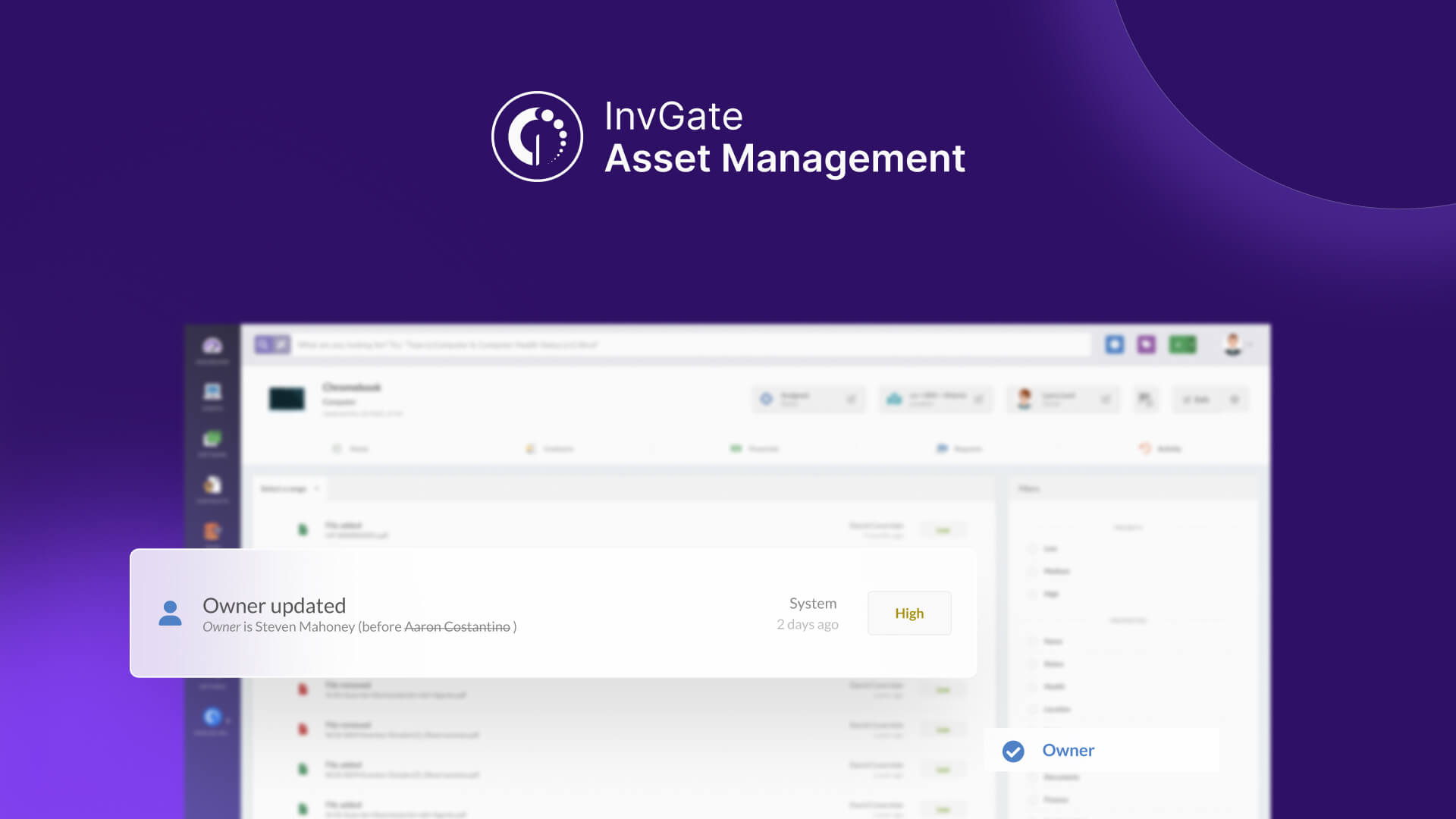
This level of traceability is especially crucial for sensitive assets. By having a clear record of status changes, ownership transfers, and location updates, your organization can ensure accountability, reduce risks, and maintain full control over your most critical assets.
In the following sections, we’ll show you how to check an asset’s status activity and apply additional filters to view specific information.
How to overview the chain of custody by checking the asset status activity
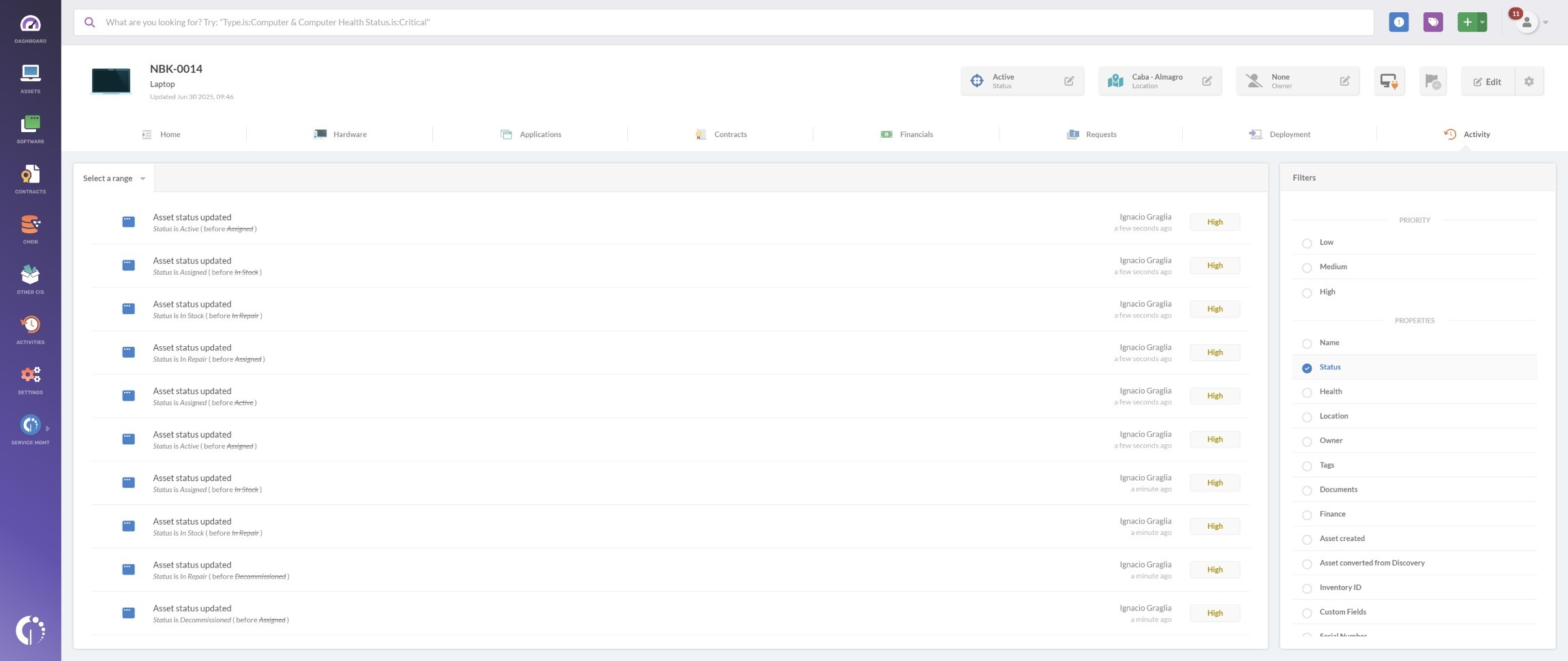
You can apply many different filters to review an asset’s complete history, including changes in ownership, location, health, or custom fields.
In this example, we’ll focus on the status filter because it provides clear visibility into the entire IT asset lifecycle, making it one of the most insightful ways to monitor an asset’s chain of custody. Here’s how to check your sensitive assets’ activity:
- Go to Assets.
- Search for and select the specific asset you want to review.
- Go to the Activity tab.
- In the Filters section, scroll down to Properties and click on Status.
Optional: It’s a good idea to tag all your important assets so you can easily identify and monitor them. This way, you can use that tag to quickly filter and select the asset you need.
Note: You can add as many filters as you need to find exactly the information you’re looking for. As you apply filters, the activity timeline for that asset will update automatically on the screen.