How to use AI for change request risk and impact assessment
Evaluating the risk and impact of change requests is key to avoiding disruptions. Yet, choosing the right levels isn’t always straightforward, especially when decisions rely on past cases or subjective judgment.
InvGate Service Management helps by using AI-powered predictive analysis to suggest the most appropriate risk and impact levels, based on the history of similar requests.
#1. Enable predictive risk and impact analysis
To activate the feature, log in as an administrator:
- Go to Settings > AI Hub > Agent assistance.
- Turn on the Predictive Risk And Impact Analysis option.
#2. Configure workflows with risk and impact fields
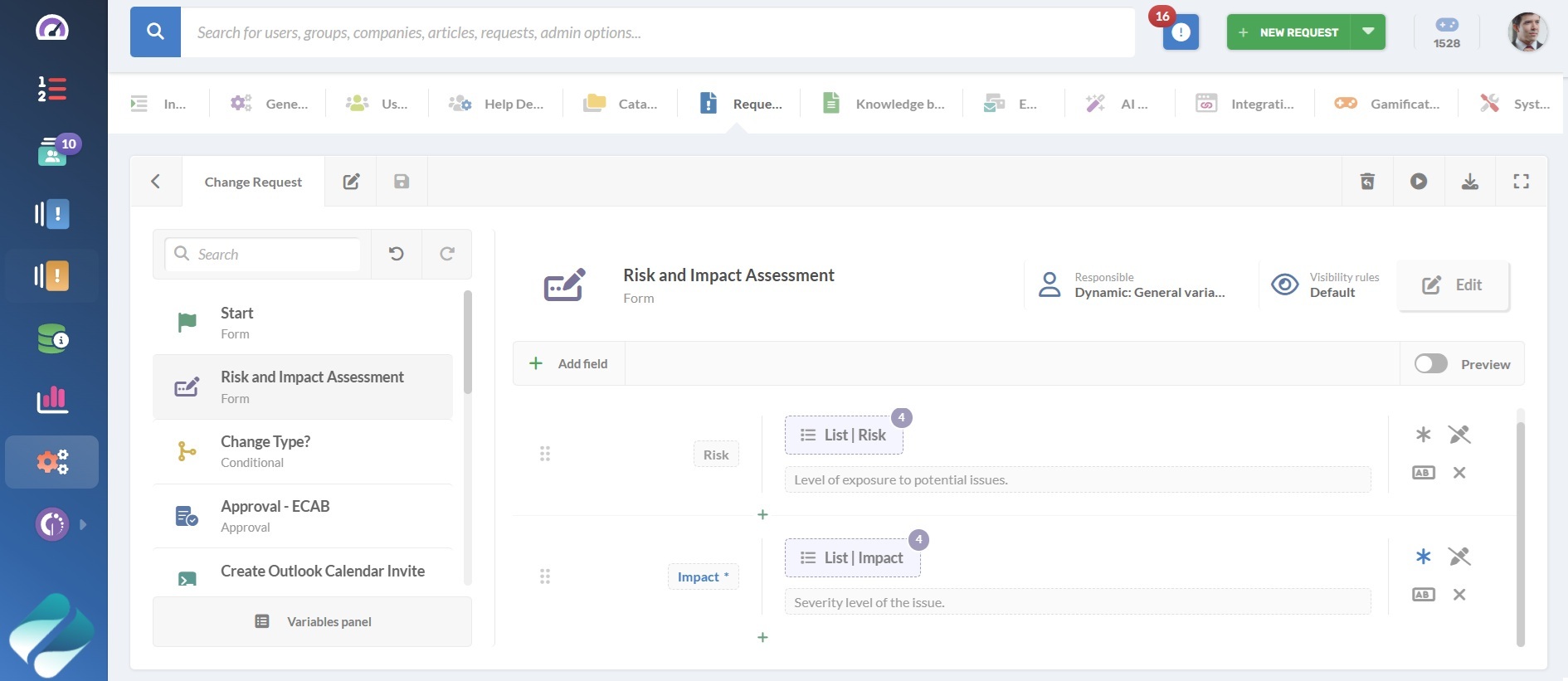
For the AI to provide suggestions, you need a Change Management workflow that includes a step to assess risk and impact.
In InvGate Service Management, this step consists of a form assigned to an agent, and it’s focused only on two dropdown fields: Risk and Impact. Each field has predefined values — High, Medium, and Low — so the agent’s task at this stage is simply to assess the request and select the appropriate levels.
If you use our Change Management workflow template, this step is already configured. The workflow templates are available under Settings > Requests > Workflows.
#3. Reviewing AI suggestions
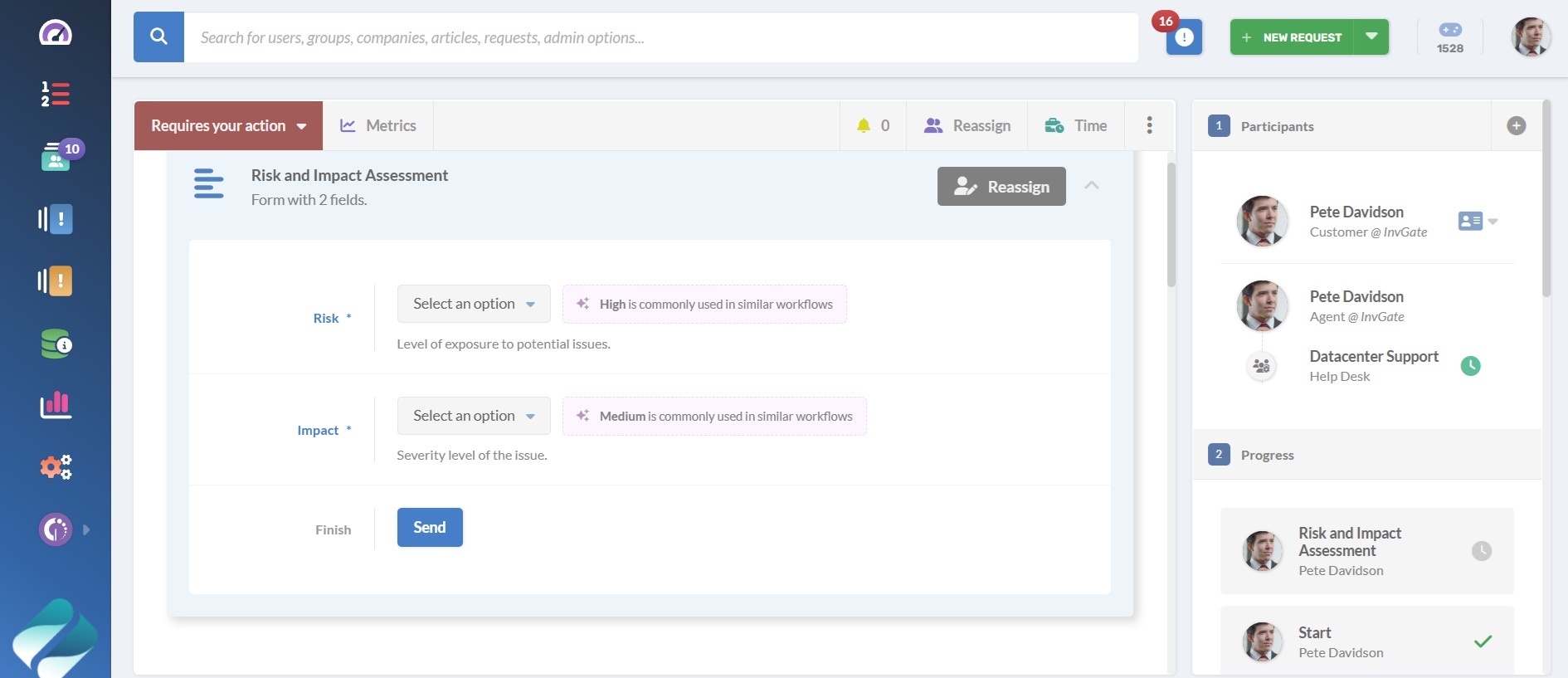
Once configured, InvGate AI automatically analyzes change requests and suggests the most suitable risk and impact levels by the time agents have the assessment step assigned to them.
You’ll see these recommendations directly in the risk and assessment form, right beside each dropdown menu. There, you can:
- Accept the AI’s suggestion and select the option it recommends.
- Choose another option according to your own assessment.