Ticketing Workflows
Improve service desk’s operational efficiency, reduce costs, and improve end user experience with intuitive ticketing workflows for managing end user issues and requests.
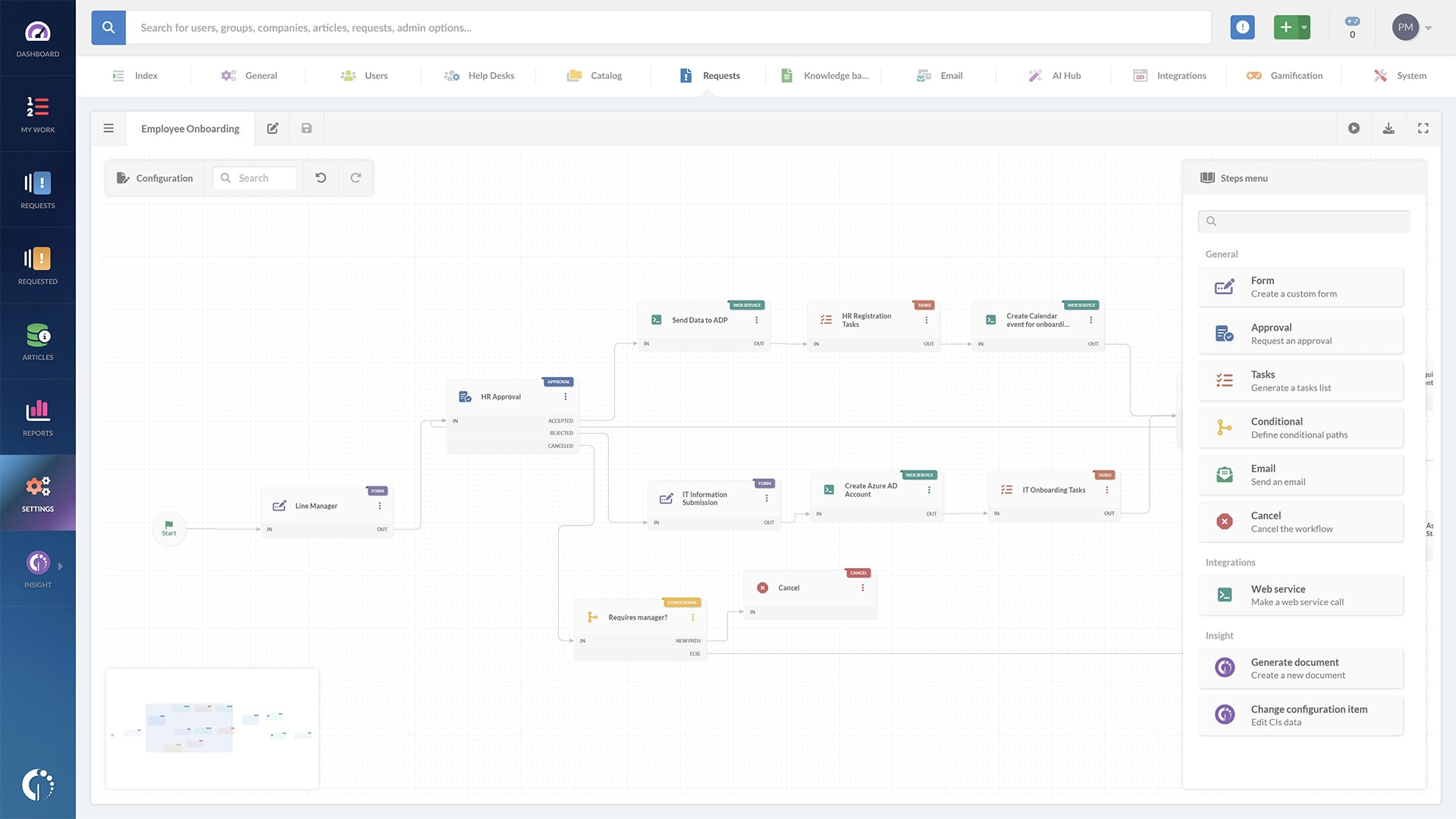
Search bar Quickly find any workflow stage, which is especially useful when you have complex workflows with dozens of steps.
Steps menu From this menu, you can quickly search and drag the stages and actions you want to include in your workflow.
Stage card Each stage is presented as an individual card with icons and colors that identify each type of stage.
Approvals From the Approvals card, you can easily identify the different scenarios for when it's 'accepted,' 'rejected,' or 'canceled' and their respective paths.
Conditionals You can create as many conditional paths as needed, which will be listed on the cards for easy understanding.
ITAM - InvGate Insight Thanks to our native integration, you’ll be able to configure multiple actions on InvGate Insight to make changes to your IT assets.
Mini-map New map visualization to improve navigation in complex workflows with many steps.
No-Code & Drag and drop
No-Code workflow construction
Low-code and drag-and-drop capabilities make the workflow builder in InvGate Service Desk incredibly useful for organizations. You can streamline support operations and improve overall performance with fast and efficient workflow creation. The visual representation also promotes better collaboration and communication between team members.
Customization
Workflow configuration
The workflow builder in InvGate Service Desk allows you to configure workflows as needed, adapting them to the unique requirements of the IT operations. With the possibility to create forms that gather specific information, request approvals, and set a list of tasks to be completed at every stage, organizations can ensure that all necessary steps are included in the workflow.
These flexible capabilities allow you to tailor the workflow to the specific needs of your operation, ensuring that they can manage incidents and requests of any department effectively.
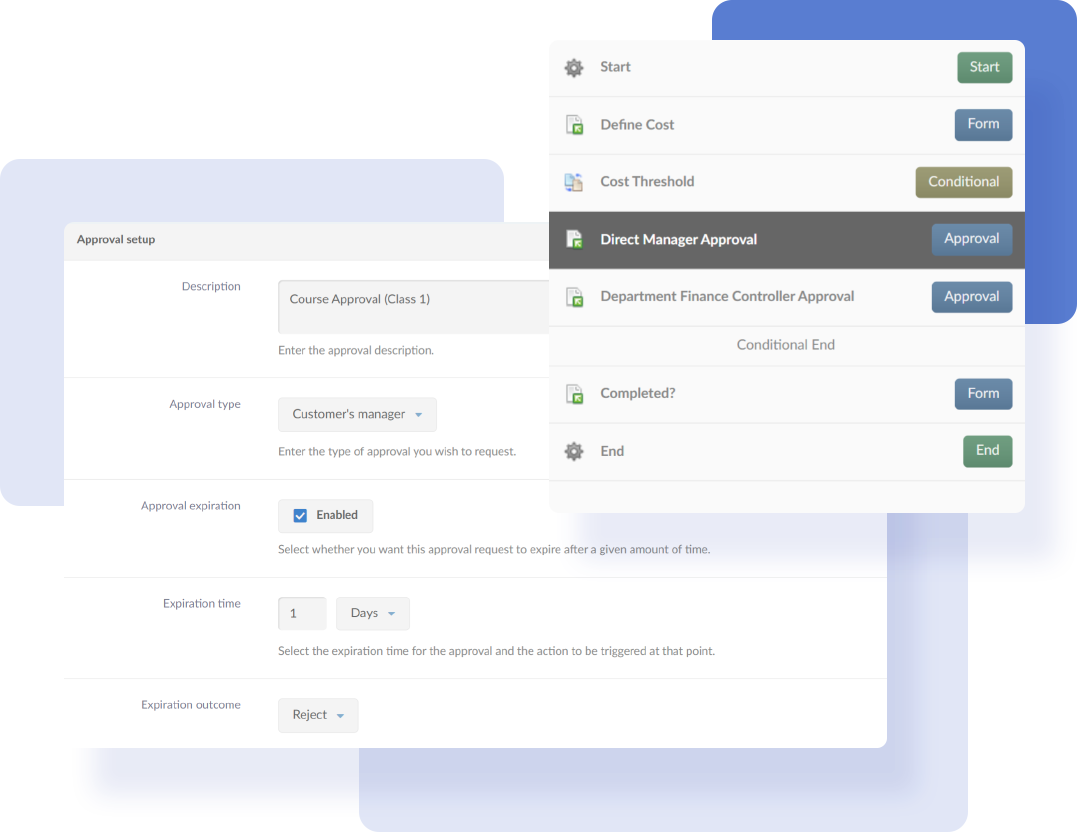
Automation & integrations
Automated actions
The InvGate Service Desk workflow builder offers powerful capabilities for automating IT processes. Companies can set multiple automated actions within the workflow, including sending emails and making web service calls. This makes support operations more efficient.
InvGate Service Desk’s native integration with InvGate Insight enables companies to change any asset impacted by the workflow, making sure that all updates are reflected in real-time.
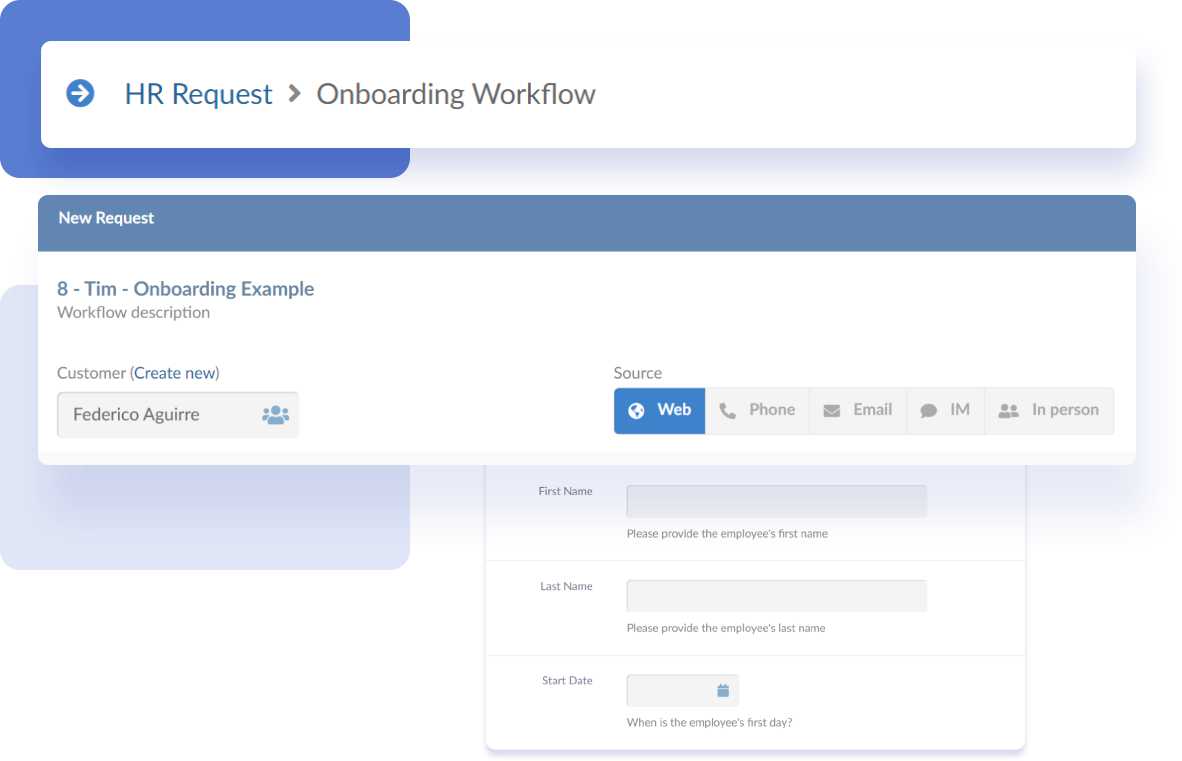
Analytics
Dashboards and Reports
The analytics provided by InvGate Service Desk bring numerous benefits for organizations looking to improve their workflows continuously. By tracking performance data, you can gain valuable insights into your support operations, identify areas that might need improvement, and optimize workflows for maximum efficiency.
The ability to analyze metrics, such as response times, resolution times, and incident volume, allows organizations to make data-driven decisions.
Integrations
Third-Party Apps Interaction
The system interacts with the outside world through in-solution and email communication, as well as running code through a web service or API. You can also make changes in your IT systems via InvGate Insight, such as installing new software, license management, or locking a workstation.
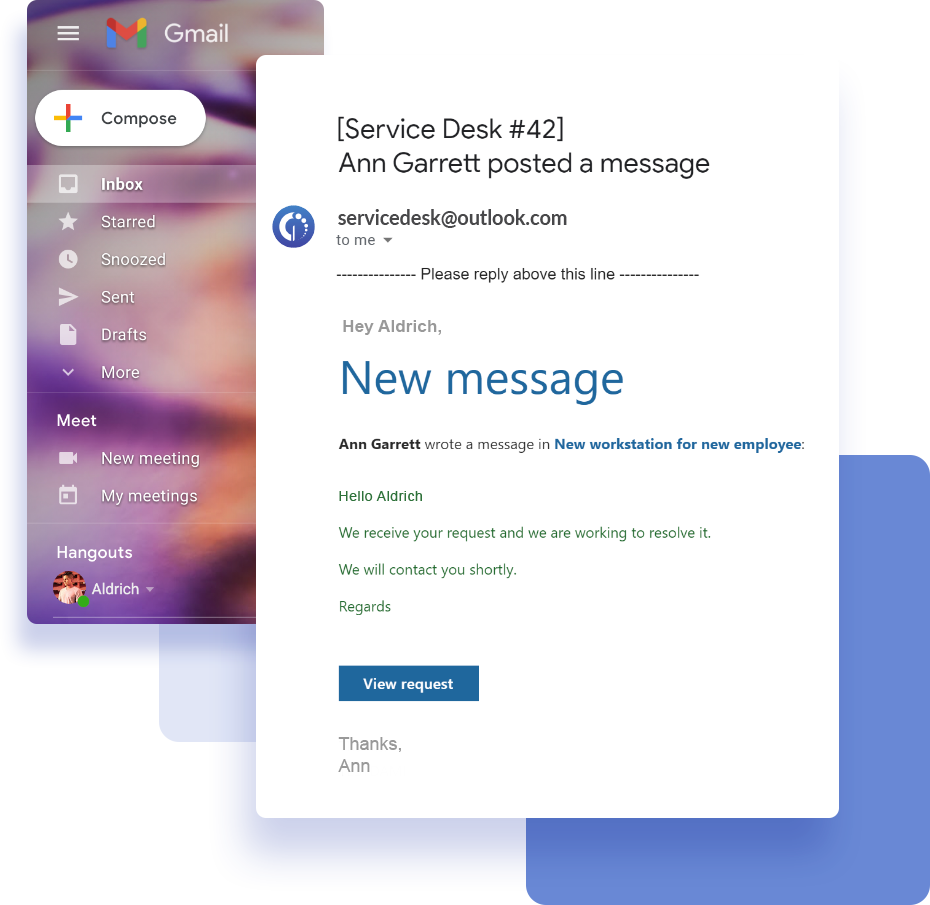
Benefits of InvGate’s Graphical Workflow
Graphical Workflow, available via both on-premise and SaaS delivery models, will help your company improve its IT support, IT help desk, or IT service desk operations. The support-process formalization and automation will improve both performance and service delivery across a number of areas:
End users expect their issues and requests to be resolved quickly. Workflow, notifications and automation speeds things up by removing the need for people to intervene in manual activities. InvGate Service Desk’s workflow capabilities empower IT support staff to “work smarter, not harder.”
Labor costs are still a big part of the IT support budget. Workflow and automation not only reduces manual effort and the associated costs, it also helps to minimize duplicated efforts, reworking, and other labor wastage.
The speed of resolution plays an important role in this. Standardizing processes and leveraging workflow and automation ultimately has a positive impact on customer satisfaction and experience.
The InvGate Service Desk workflow and automation make life easier for IT support personnel. More tickets will be resolved within agreed targets, and end users will rate the IT support team more highly. All of this makes for happier IT support staff.
Check out InvGate as your ITSM solution
30-day free trial - No credit card needed
