The smart IT Asset Management solution
Automatically discover, manage, configure and report on your inventory of physical, virtual, and cloud assets.
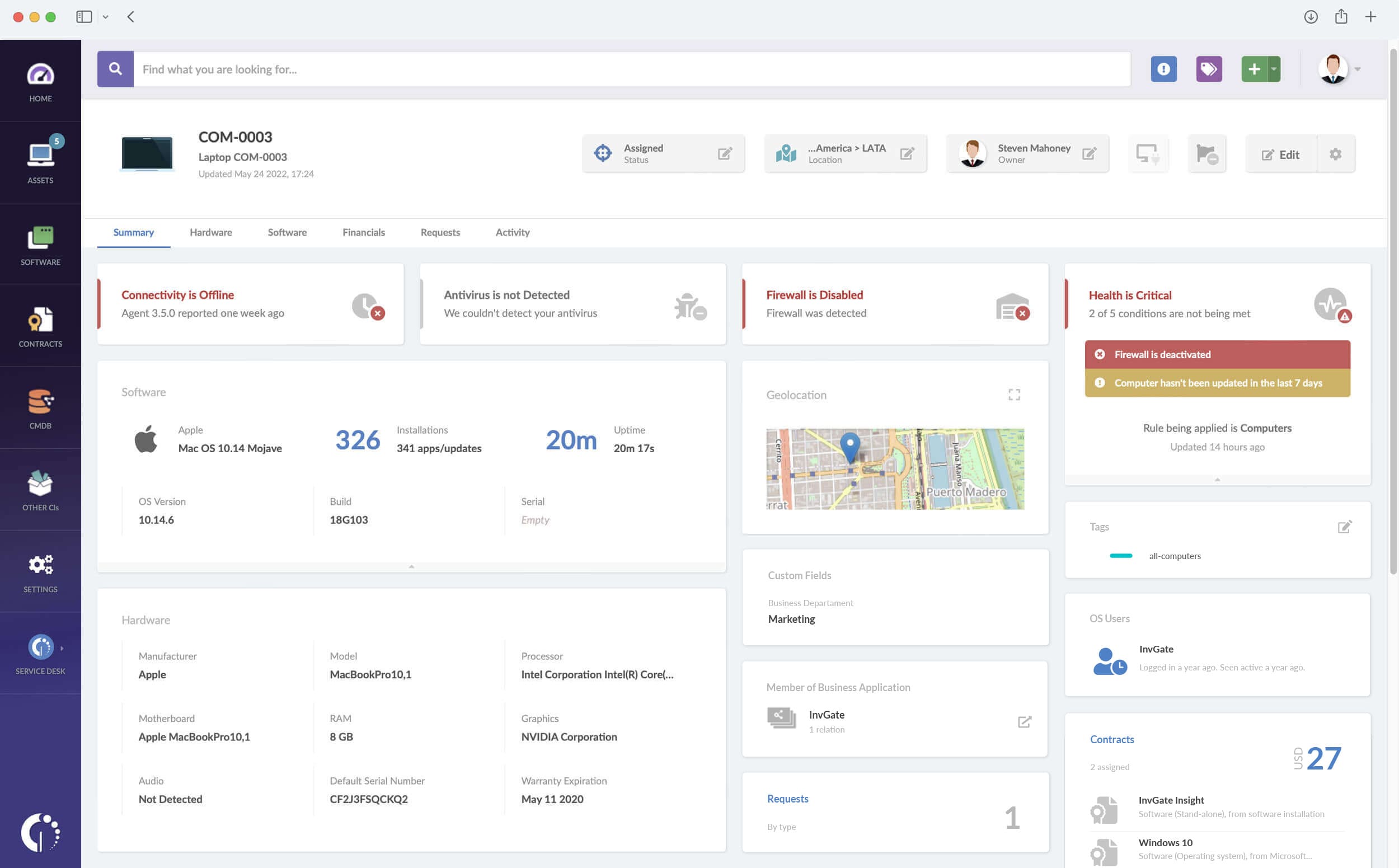
Navigate the tabs to access further information on hardware, software, financial details, incidents associated, and past activity.
Get an overview of the status of the asset’s antivirus, software updates needed, and warranty expiration.
Access a quick summary of main data points for software and hardware.
Quickly identify if your devices require attention.
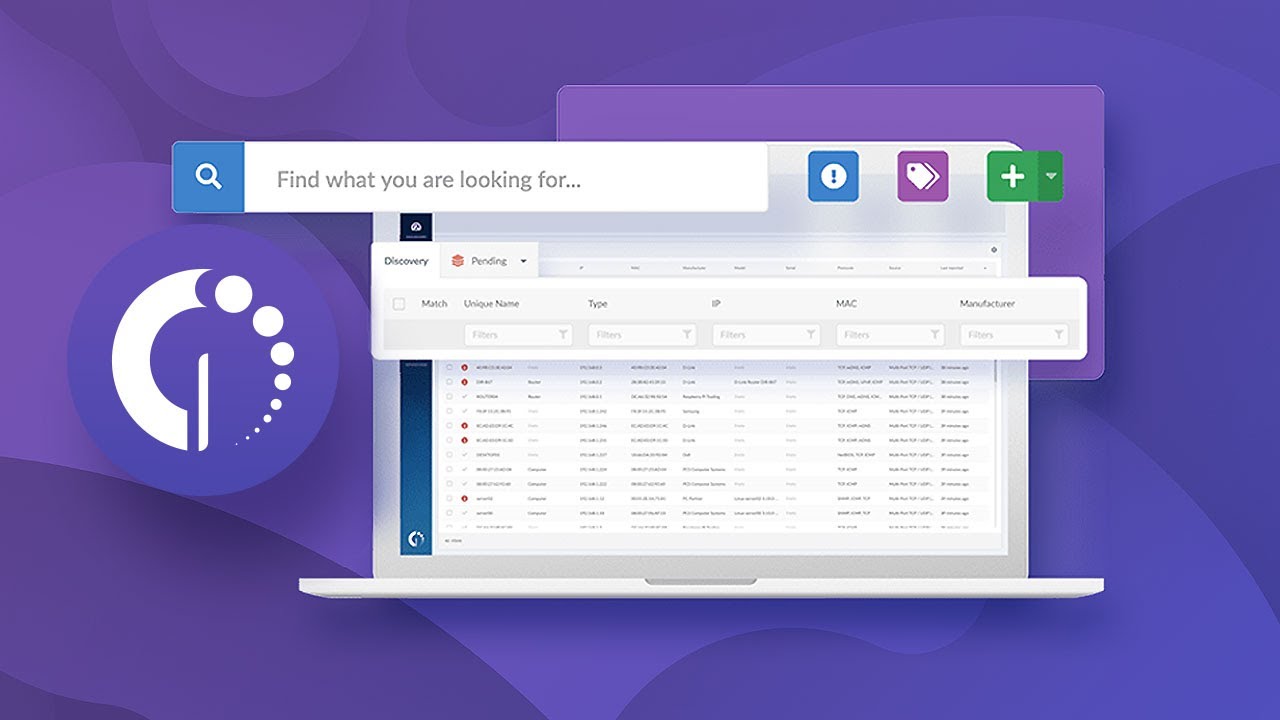
New to InvGate Insight? Start with the product overview.
Service Management
Improve Governance and Operations
Automate CMDB updates, enrich service desk operations, and monitor asset lifecycle, freeing up time for core activities and maximizing productivity.
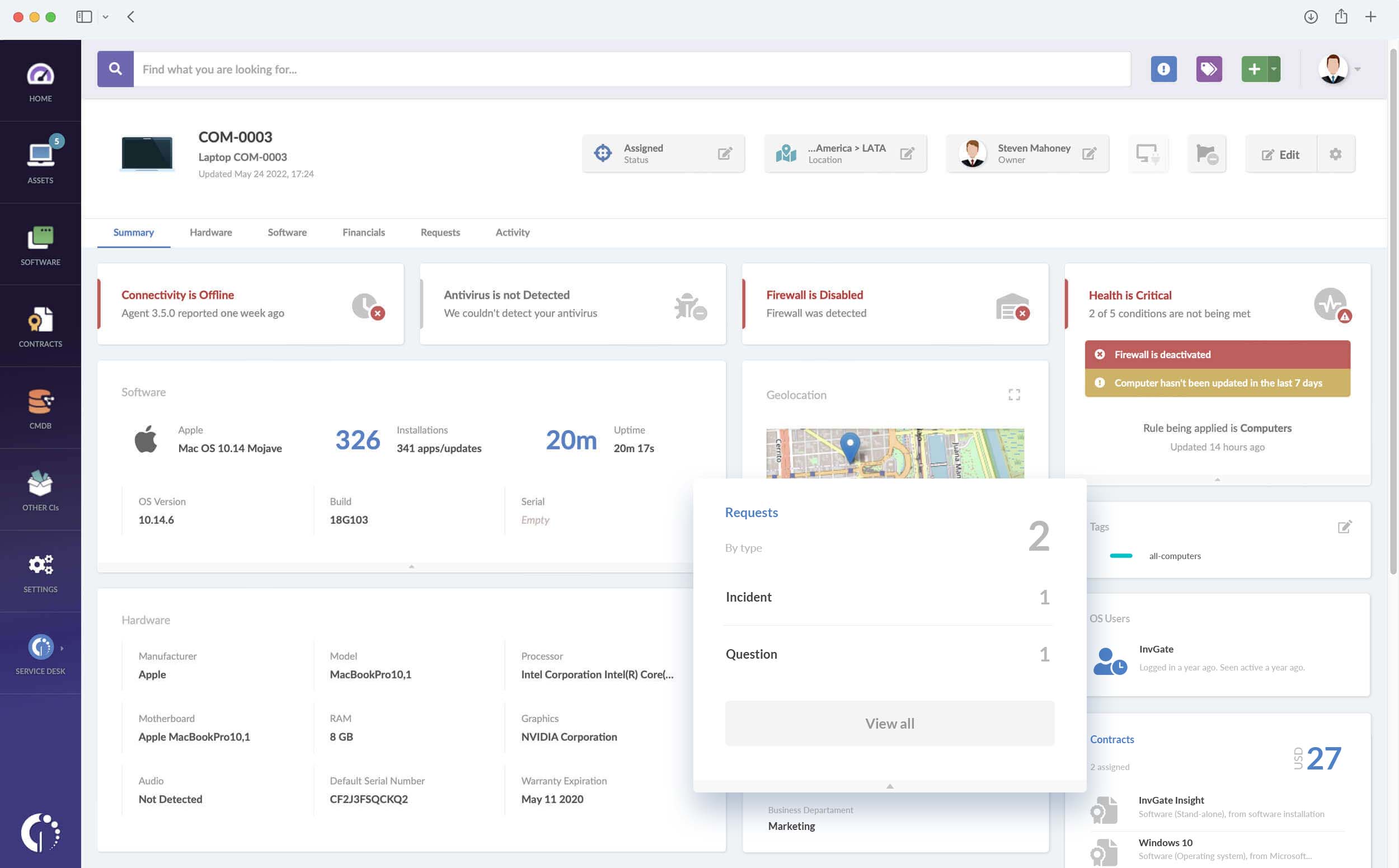
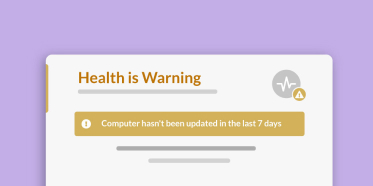
Mitigate Risks
Proactively identify threats such as rogue devices, vulnerabilities, and compliance gaps to prevent potential disruptions and security breaches.
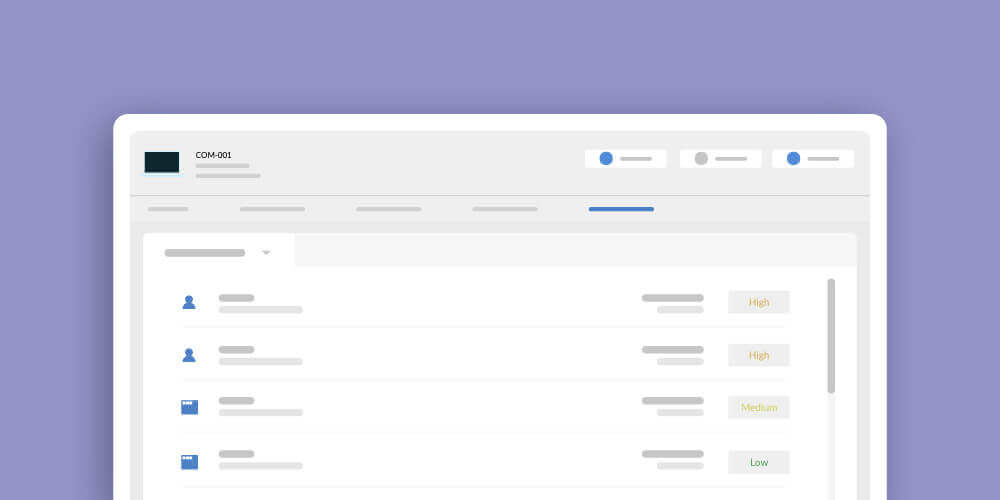
Improve compliance
With our enhanced asset monitoring features, you can set customizable rules to identify non-compliant devices and categorize assets based on specific criteria. Also, create custom dashboards easily to comply with audits.
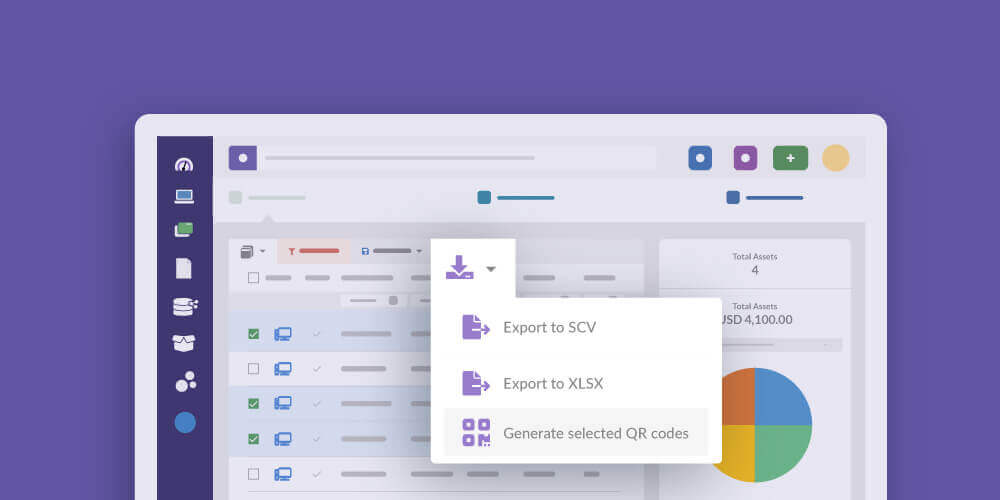
Trim Expenses
Identify unnecessary costs, inform budget allocations, and optimize IT spending efficiently using precise data insights, resulting in cost-effective management. Manage subscriptions and permissions and cross-reference with software usage.
IT inventory mapping
Understand your IT assets and how they relate to each other
- • Build a CMDB and a normalized software catalog
- • Monitor software usage and assigned licenses
- • Manage security and compliance risks effectively
- • Optimize purchasing decisions and resource allocation
- • Streamline processes, minimize downtime
Hardware
Track hardware and IoT assets across your organization
- • Discover hidden and forgotten assets
- • Create QR codes in bulk and scan directly from your mobile phone for quick asset identification and management
- • Schedule warranty and maintenance notifications
- • Ensure optimal software utilization with metering
- • Prevent unauthorized usage
- • Create custom fields for any kind of asset

Watch: 24 hours to Create a Unified Inventory
Software Licenses
Get complete visibility of the use of software and licenses
Monitor the use of software and assigned licenses for better purchasing decisions, and security and compliance risk management.
*No credit card required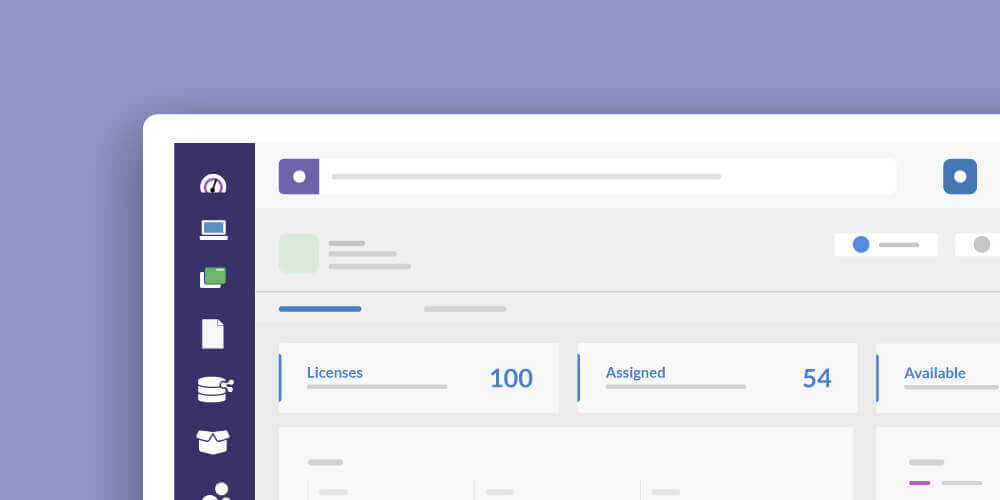
Optimize the use of software licenses
Access metrics and comprehensive reporting capabilities on software utilization to reduce waste and assign software asset resources where they are most needed.
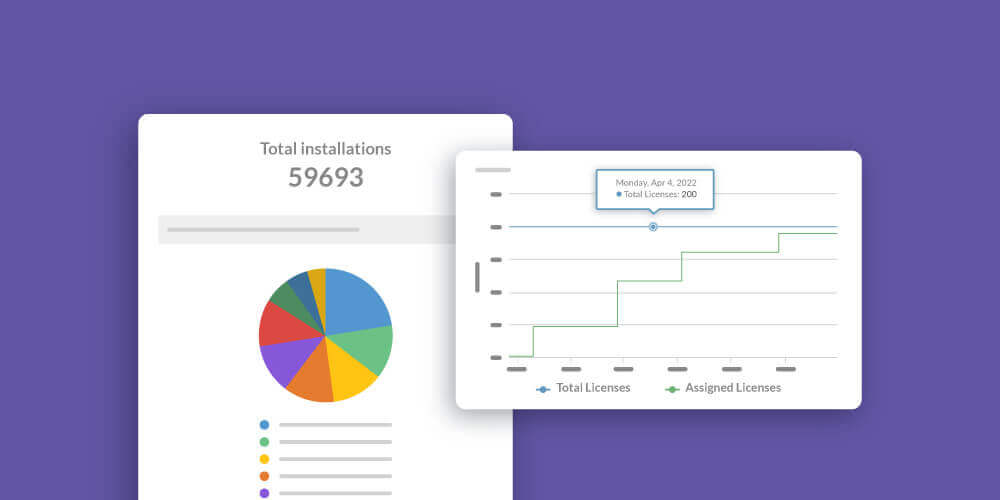
Perform software license audits
Easily report on the use of commercial software, detect unauthorized installations and monitor license compliance.
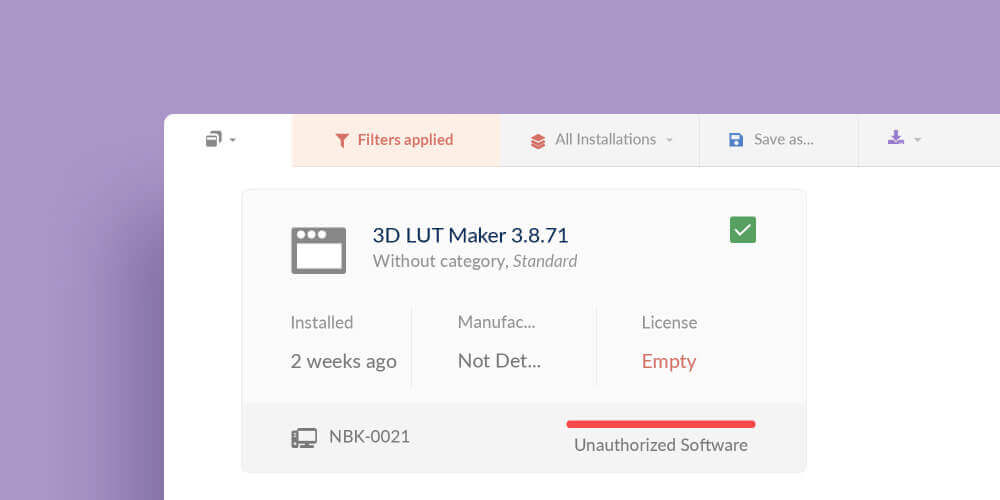
Detect unsupported software
Enforce software policies, detecting blacklisted publishers and unsupported versions.
Contracts
Simplify Contract Management
Manage contracts with centralized processes for easy access, tracking, and renewal. Organize IT contracts efficiently by centralizing asset details such as warranty, purchase data, depreciation, and cost center information to optimize IT budgeting.
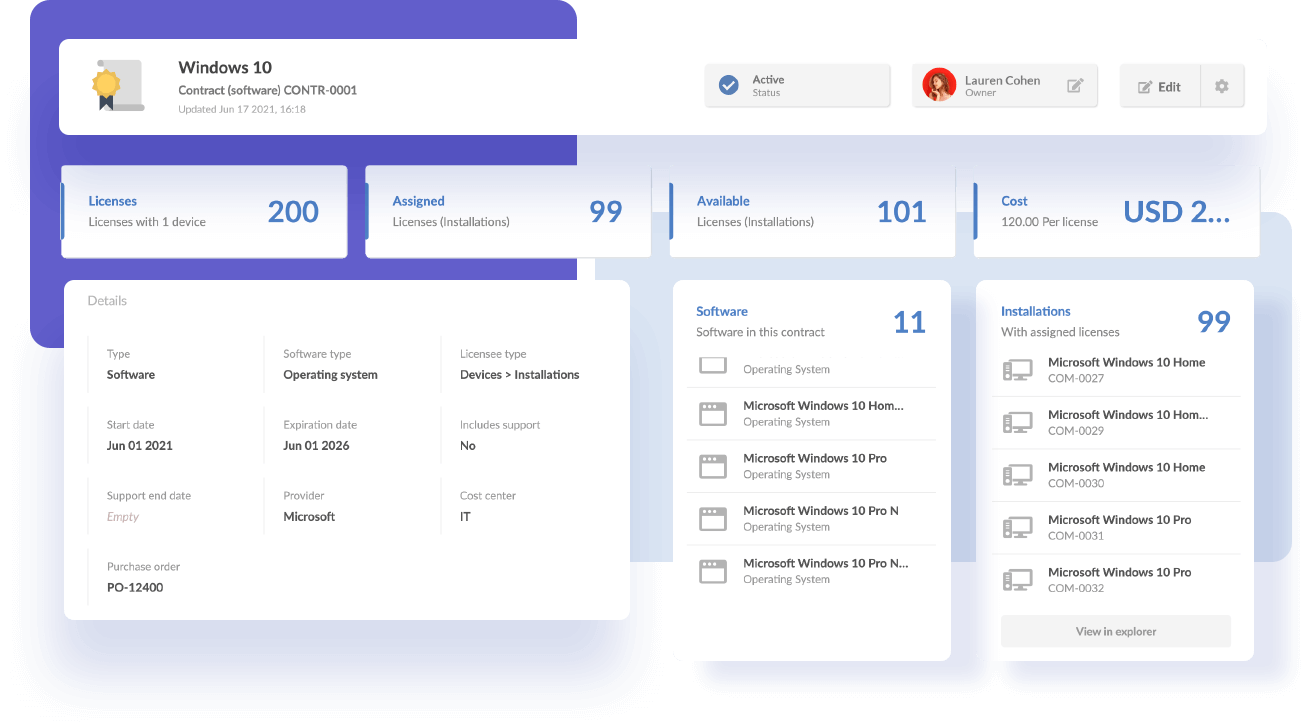
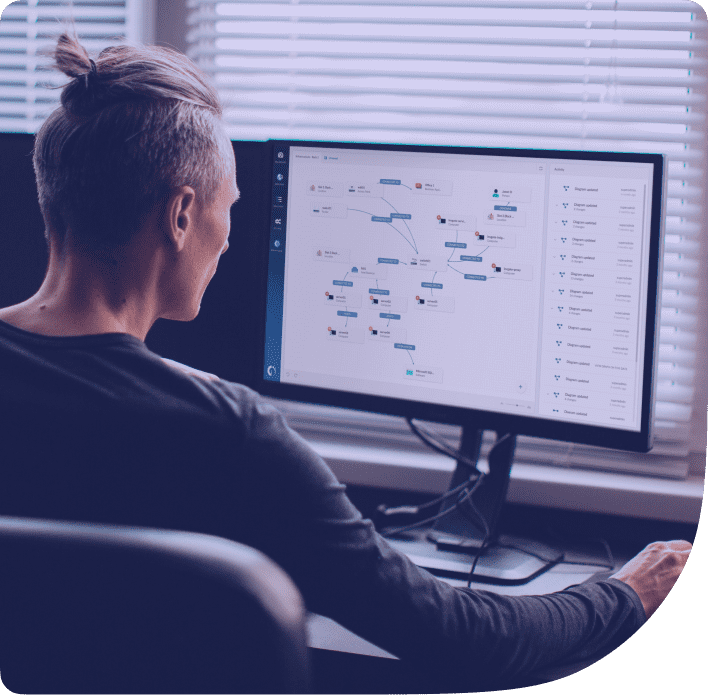
Data Sources
Manage your IT assets in detail
With multiple and flexible data collection tools, manage all your assets, optimize software license compliance, streamline management processes, and improve your overall IT governance.
Insight Agent
Automatically collect data from multiple devices in your IT environment with Insight Agent, for accurate and up-to-date information about your hardware and software assets. It is compatible with macOS, Windows, Linux, and Android devices.
Discovery
Get an automated inventory of all SNMP devices connected to the network to provide your company with a detailed analysis of its total IT state.
Cloud / API
Collect data from cloud-based resources, such as virtual machines, containers, and storage volumes. Manage and track assets hosted in the cloud, ensuring comprehensive asset visibility across both on-premises and cloud environments.
Users and Locations
Gather information from Users and Locations by integrating Active Directory, G-Suite, SAML 2.0, and other sources. Insight enables you to link assets with specific users or locations, facilitating user-centric Asset Management and accountability.
Manual Input
Manually input data with configurable custom fields, giving you the possibility to add and manage assets that other methods may not have discovered automatically. Ensure that all assets, including non-networked devices, are included in your IT inventory.
CSV/XLS Import
Save time and effort when populating your IT inventory with CSV and XLS uploads.
CMDB
Map relationships between assets and business services
Have a clear view of your CIs and how they relate to each other on a visual CMDB data model. Identify trends, patterns and outliers in an attractive, easy to understand presentation.
People and Locations
Optimize asset allocation
Gain visibility into your entire IT resources by tracking the relationship of IT assets with specific users and locations. InvGate Insight provides a comprehensive and holistic approach to IT asset management, helping you optimize your IT investments and maximize the value of your IT assets.
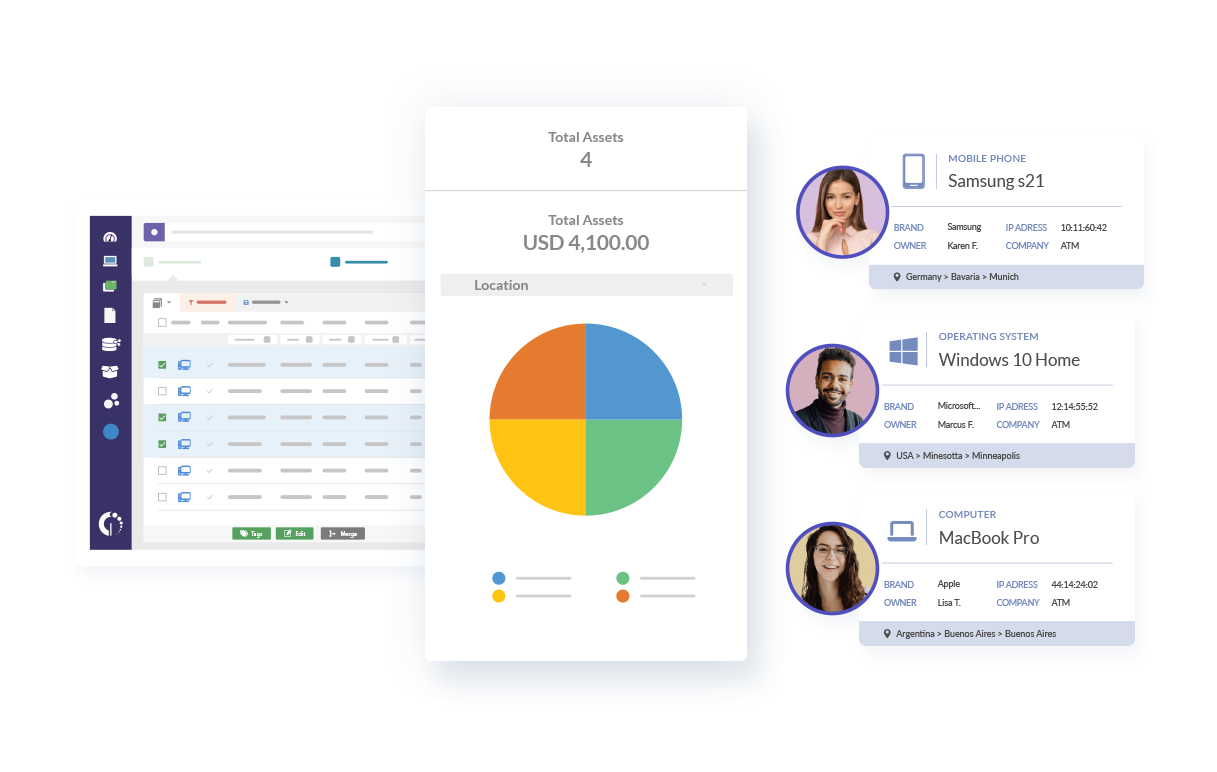
Frequently Asked Questions
Everything you need to know about InvGate Insight.
A node is a single point or device that is part of a more extensive network or system. The term "node" describes any device connected to a network that can communicate with other devices.
Examples of nodes that are typically tracked by InvGate Insight include:
- Computers: desktops, laptops and servers.
- Mobile devices: smartphones, tablets and other devices.
- Network devices: routers, switches, and firewalls.
- Peripheral devices: printers, scanners and other peripheral devices.
In InvGate Insight, nodes are added to the inventory and tracked as assets, along with their associated software and licenses.
InvGate Insight is a comprehensive IT Asset Management solution that offers a range of critical features and capabilities to help organizations efficiently manage their IT assets. This solution incorporates an agent that collects real-time information on all the assets it has been installed on, as well as those discovered by the network. This supports organizations in the management of their complete IT inventory.
InvGate Insight also provides contract and license management capabilities, allowing organizations to easily track and manage their software licenses. This includes a Configuration Management Database (CMDB) that offers the user a complete view of the organization’s IT assets and a CMDB map builder that visually lays out the relationships between all the CIs and their impact on operations. QR codes are also available for managing the asset inventory when on the go, making it easier to manage assets from anywhere.
The ability to set customizable Health Rules and Smart Tags that categorize and track assets is also decisive in addressing each of the company’s specific needs.
Some other services that InvGate Insight offers to its users are Software Normalization, User and Location Management and a Global Search Bar for easy and quick access to information.
Finally, this solution also features built-in analytics and automation and the possibility to integrate with InvGate Service Desk for a streamlined workflow. These features come with a top-notch UX/UI that guarantees easy use.
Yes, you can try InvGate Insight free for 30 days with a ready-to-play account here. Also, you can turn your trial into your production instance by simply requesting it through our Support team.
InvGate Insight is designed to be accessible and to integrate with other previously existing systems simply. Users can easily manage their IT assets and inventory with its intuitive interface and comprehensive feature set.
InvGate Insight’s agent-based architecture allows an easy deployment onto various operating systems, including Windows, Linux, Unix and Android. It also integrates with different MDMs, such as G-Suite and JAMF, and natively merges with popular cloud services, such as Azure and AWS. It also offers integration with user provisioning services, like Active Directory and SAML authentication protocols, to simplify access and user authentication.
Furthermore, InvGate Insight features a Dashboard and a Global Search Bar for easy access to information. The tool also offers built-in analytics and automation, which helps to streamline work and increase efficiency.
In summary, the adaptability, integration capabilities and user-friendly interface of InvGate Insight make it an excellent choice for organizations looking to integrate an IT Asset Management tool with their existing systems.
You can check out all InvGate Insight integrations here.
InvGate Insight ensures compliance with industry standards and regulations by providing specific features that allow IT departments to guarantee that their IT inventory follows certain rules and standards.
The Health Rules and Smart Tags enable users to set customized conditions to meet their company’s distinct needs. At the same time, this makes it easy to categorize and track assets.
InvGate takes security and data privacy very seriously and has implemented several measures to protect its customer’s data. In this respect, InvGate is SOC 2 Type 1 certified. This shows our commitment to maintaining the highest security standards, availability, processing integrity, confidentiality and privacy. InvGate also meets GDPR requirements, ensuring its customer’s data is handled following strict data protection regulations. The tool also implements industry-standard encryption measures to protect its customers’ data further, allowing it to meet the security requirements of highly regulated industries. These measures give its customers peace of mind, knowing their data is always protected.
Yes, InvGate Insight provides centralized control and management of IT assets across multiple locations. With Insight, assets can be assigned to specific users and locations, allowing organizations to have complete visibility and control of their IT assets, no matter where they are located. The InvGate Insight agent has access to real-time data on all tracked assets as long as they have an internet connection. It provides live information on their status, including hardware and software details, licenses, and more. When IT departments have all the necessary information at all times, it pushes them toward managing all their assets more efficiently.
InvGate offers comprehensive training and support to ensure a smooth implementation process for all its customers. Unlike other ITSM vendors, InvGate does not request expensive consulting costs when in need of support. This is because we have designed InvGate’s implementation process to run in only a few weeks, thanks to its low-code configuration, dedicated implementation support team and employee onboarding and training.
The implementation support team is responsible for helping customers set up and configure InvGate Insight, ensuring that the solution meets and adapts to their specific needs. InvGate also provides employee onboarding to ensure users can effectively use the solution and take advantage of its features. With this training and support system, InvGate ensures that all customers go through a smooth implementation process, maximizing the value of their investment.
Simplify your IT ecosystem with InvGate Insight
30-day free trial - No credit card needed












